
As you all know, Siri is Apple’s personal digital assistance and it has its own unique personality. By activating Siri on your iPhone or iPad, you can do a lot of things such as stay in touch with your friends and family, follow your agenda as well as stay informed on the latest information. So, if you are looking to configure Siri on your iOS device, do not worry, as we have got you covered. In this guide, we will teach you how to activate Siri on your iPhone 13 smartphone.
How to enable Siri on iPhone 13
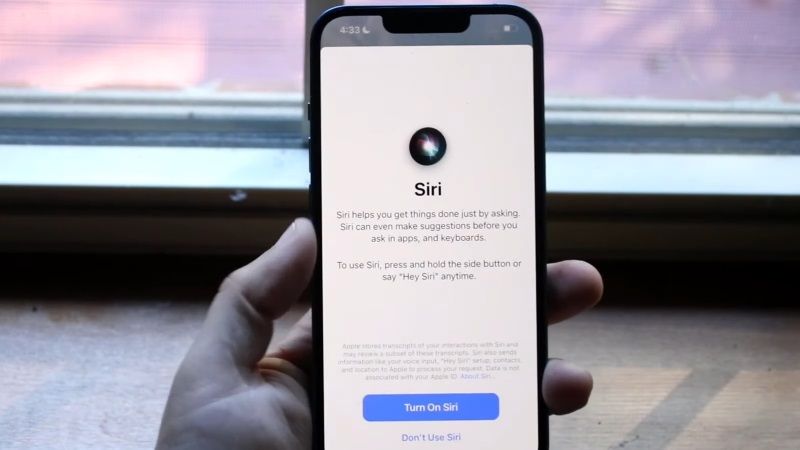
On your iPhone 13, if you do not know how to turn on Siri or if it is turned off automatically, don’t worry. In this article, we will help you to solve this problem. Once you have applied the method given below, you can again use the previous Siri interface, which has been updated and slightly modified in terms of design on iPhone 13.
Here are the steps to activate Siri on your iPhone 13:
- On your iPhone 13, open the Settings app.
- After that click on General and then click on Siri.
- Next, you have to click on the toggle bar next to the Siri option.
- At this point, either the Siri toggle bar will change to blue or green depending on your iOS version. This way Siri will be activated on your iPhone 13.
- Once you have enabled Siri, you can try to configure your preferences by clicking on the options that appear below the word Siri like changing the language, the name Siri calls you by, the transcription, and how to access Siri.
Using Siri on iPhone 13
It is very easy to use Siri on your iPhone 13. Follow the steps given below to use Siri on your iOS 15 device.
- If you want to activate Siri, all you need to do is just say “Hey Siri” if your iPhone 13 is listening for voice commands.
- Siri will pop up on your phone and you can ask a question or give any kind of command that it will fulfill.
- Note that you need to speak very clearly near your iPhone so that it recognizes your voice.
- Another way to activate Siri on your iPhone is to press and hold the side button on your iPhone 13, and then Siri will open.
That is everything you need to know about how to enable Siri on your iPhone 13. While you are here, you might be also interested to know how to scan documents on iPhone 13, and other iPhone 13 Tips and Tricks.
