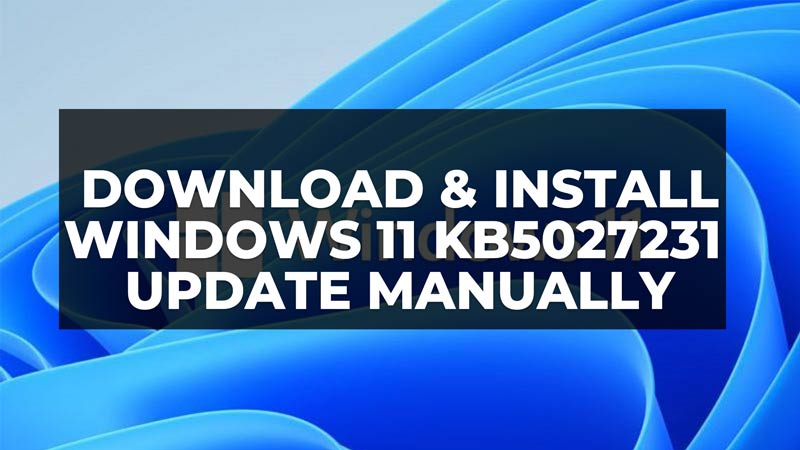Microsoft recently launched a new KB5027231 update with the OS Build 22621.1848 version. This cumulative update comes with the Moment 3 features to Windows 11 version 22H2. There are many people trying to install this latest update but the problem is that there is an error occurring every time and the installation fails. Therefore, in this guide, we will tell you how to manually download and install Windows 11 KB5027231 June 2023 update.
Download & Install Windows 11 KB5027231 June 2023 Update Manually

If the Windows 11 KB5027231 updates installation fails with an error, you can easily try to download and install it on your computer manually, simply follow the steps given below on how to do that.
- First, go to the Windows Update Catalog website.
- On the right side, in the Search box, type “KB5027231” without quotes and press Enter key.
- On the next page, you will come across two results, namely “2023-06 Cumulative Update for Windows 11 Version 22H2 for arm64-based Systems (KB5027231)” and “2023-06 Cumulative Update for Windows 11 Version 22H2 for x64-based Systems (KB5027231)”.
- Simply click on the Download button next to this KB updates for your specific system on the desktop.
- Finally, double-click on the KB5027231 to install it on your Windows 11 PC.
If you still get any problems installing the KB5027231 update on your Windows 11 computer, try to run the Windows Update Troubleshooter to fix the problem.
How to Run Windows Update Troubleshooter tool
- First of all, click on the Settings app.
- Then open the System menu.
- Now click on Troubleshooter > Other troubleshooters.
- Finally, click on the Run button which is located next to the Windows Update option, and install the KB5027231 again.
That’s everything there is to know about how to manually download and install Windows 11 KB5027231 June 2023 update. In the meantime, do not forget to check out similar types of Windows 11 Troubleshooting Guides here: How to fix Windows 11 Crashing after changing Graphics Card, and How to Fix Install Error 0x80070103 on Windows 11 & Resume Pending Updates.