
As long as Apple continues to offer a stable version iOS 16 update there will still be time to reinstall it, so if you have tried iOS 17 Beta operating system these days and now want to take a step back, know that it is possible. The procedure is called downgrade because, unlike the upgrade, it is the type of update that takes the device to a previous version instead of the next one. In the case of iOS, we are going to tell in this guide you how to downgrade to iOS 16 back after trying the iOS 17 beta.
How to Downgrade iOS 17 Beta to iOS 16
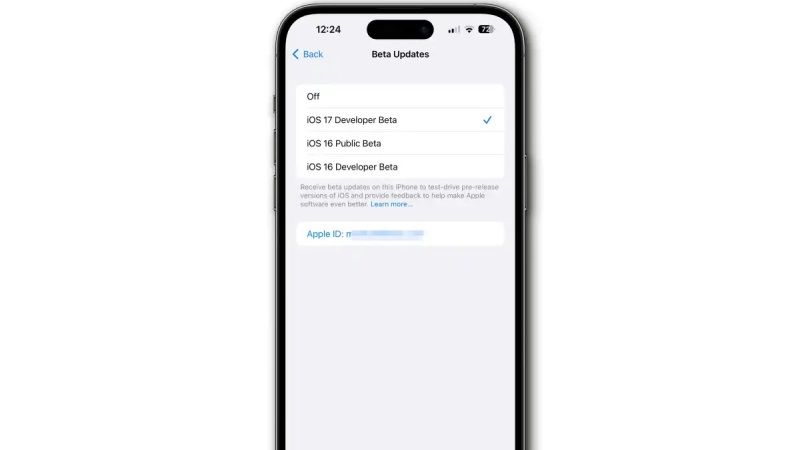
There are several reasons to downgrade iOS 17 to iOS 16, one of them is stability problems, which could cause you to lose the most important data contained on your devices. But also those of compatibility with applications that, inevitably, have not yet been updated. At the moment iOS 16 has been working well now and most of the applications on the App Store are updated and fully support it, therefore those who have put the beta on their iPhones can now go back to the previous stable version of iOS 16 by following the steps below.
Steps to Downgrade to iOS 16 from iOS 17 Beta
- First of all, download and install iTunes on your Mac or Windows computer.
- After that open Finder on Mac or iTunes on Windows PC.
- Download the iOS 16.5 IPSW file for your iPhone model by downloading it from the IPSW.me website.
- Now, connect your iPhone to your computer with the help of the Lightning or USB-C cable.
- You need to put your iPhone in DFU recovery mode. To do this hold the Option key on Mac or Shift key on Windows and click Reset.
- Now, you have to search for the iOS 16.5 IPSW file downloaded on your computer and select it.
- Finally, the Finder or iTunes application will install the old version of the iOS file. Just wait for a couple of seconds for the restore process to finish.
That’s everything you need to know about how to downgrade iOS 17 Beta file to iOS 16 operating system. In the meantime, do not forget to check out similar types of iOS 17 Guides only on our website TechNClub.com: How to Use and Customize StandBy with iPhone in iOS 17, and Download iOS 17 Beta IPSW (Direct Links).
