After setting up your Amazon Echo Dot, the first thing most users love is listening to some ear soothing music. The default app to play music by Alexa is Amazon Music. However, for most users, Spotify is the best platform to choose from. Since you cannot directly use Spotify to play your favorite playlists, you will need to connect it to the Amazon Echo dot first. For the same, this guide has some quick tips to help you.
Amazon Echo Dot: How to Connect Spotify (2023)
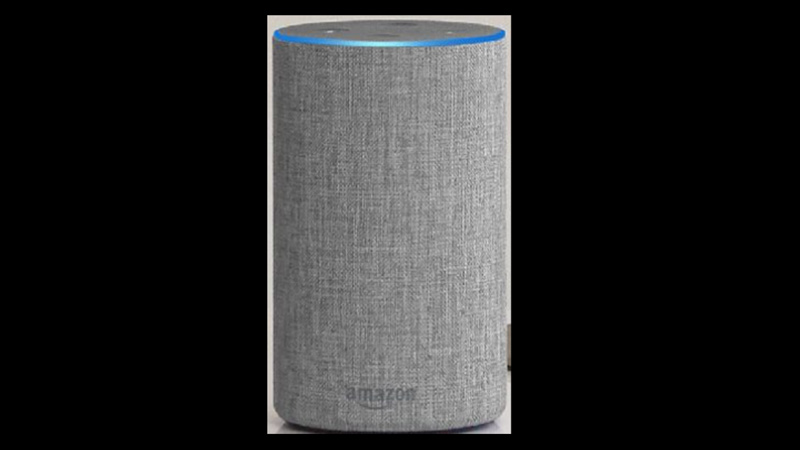
To connect Spotify to the Amazon Echo Dot, follow these steps:
- Open the Alexa app on your Android or iOS device.
- Tap on the hamburger icon for more options and select the ‘Settings’ option from the menu.
- Now tap on the ‘Music and Podcast’ option.
- Select the ‘Link New Service’ option.
- From the given list, tap on the ‘Spotify’ option.
- Now type your username and password on the prompts and save the settings.
- Spotify is connected to your Amazon Echo Dot.
- Now you can use voice commands like ‘Alexa play Spotify music’ or ‘Play my playlist on Spotify‘ to play music on Spotify.
How to Make Spotify as Default Application
Even after you connect to Spotify, if you use voice commands like ‘Play Music’ or ‘Play a Song’, Alexa will play it from Amazon Music as it is the default app. Hence, to play any song on Spotify, make it your default app first. You can do it by following these steps:
- Open the Alexa app on your respective smartphones.
- Tap on the Hamburger icon.
- Now select the ‘Settings’ option and tap on the ‘Music and Podcast’ option.
- Select the ‘Default Services’ tab and Spotify will become your default app for Amazon Echo Dot.
That’s everything covered on how to connect to Spotify on Amazon Echo Dot. Also, check out our guides like How to Pair Amazon Echo Dot on iPhone or How to Play Music from Spotify or Pandora on Discord.
