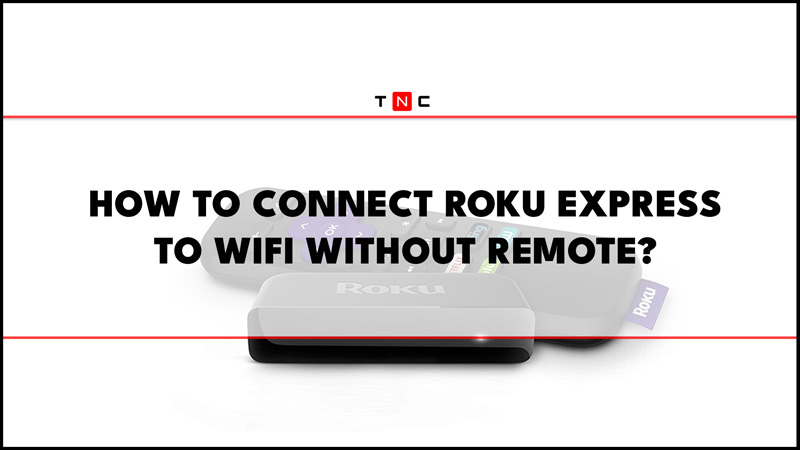
The Roku Express is powerful enough to handle 4K and HDR10+ while offering an unbeatable catalog of internet channels despite its affordable price. It is a streaming player allowing you to watch channels such as Netflix, Amazon Prime, Disney+ Hotstar, and more. However, there may be times when you have lost the Roku remote and you are unable to change the network settings without it. Hence, in this guide, we will tell some tips on how to connect your Roku Express to Wifi without a remote below.
Roku Express: How to Connect to WiFi without a Remote

If you find that your Roku isn’t connecting to your Wi-Fi network and you can’t find your remote, you might not know what to do. However, there is a solution. As long as you have a smartphone, you can control your Roku by downloading the Roku app.
If you are finding it difficult to connect your Roku Express to your Wifi network and you are unable to find the remote, you may not know what to do, however, there is a method to fix this issue. The solution includes having a smartphone and controlling the Roku Express by downloading the Roku app.
How to Connect your Roku Express to Wifi using the Roku app
- First of all, download and open the Roku app on your smartphone, it is available for Android and iOS devices.
- After launching the app on your phone, at the bottom middle of the screen, in the menu, tap Remote.
- You then need to ensure that the remote is connected to the correct Roku device.
- You should able to view the Roku’s name at the top, with a green dot if it’s connected.
- Now you have to tap the Home icon, then use the directional arrow in the app to navigate to Settings > Network > Set up your Roku’s Internet connection.
- The Roku app with the remote, connected room, and home button will be highlighted.
- Follow the onscreen instructions to set up your Wi-Fi connection.
- That’s it, in this way, you will be able to connect your Roku Express to Wifi using the Roku app.
That’s everything you need to know about how to connect your Roku Express to Wifi without a remote. While you are here, you might be also interested to know more Tips and Tricks around Roku devices here: How to fix Paramount Plus Not Working on Roku, and How to Watch Roku Channel on Apple TV.
