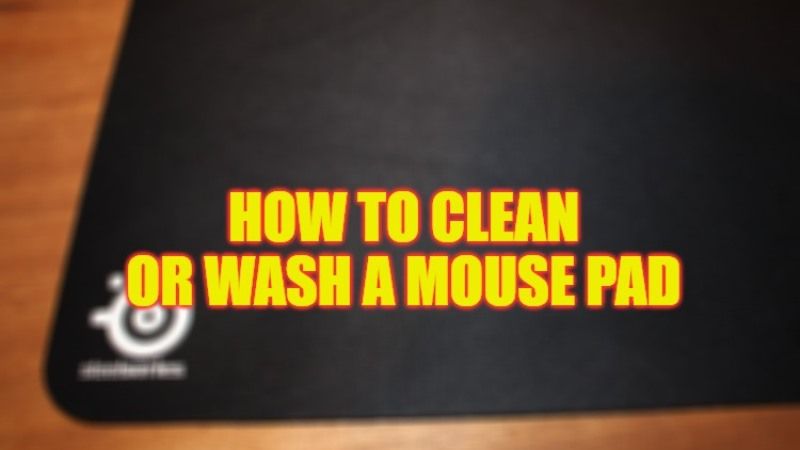Cleaning the mouse pad is very important for a computing device. Surely you have often encountered braking and jumping of the cursor on a computer screen. This may be due to the work of the mouse itself, but most often it occurs due to clogging on the surface of the mousepad. This is especially inconvenient when you work in graphic programs with fine details or in a game where the slightest movement and hundredths of a second count. Therefore, in this guide, we will tell you how to clean or wash your Mouse Pad in detail below.
How to Clean or Wash Your Mouse Pad (2023)

A mouse pad made of a thin rubber plate with a fabric cover is the most optimal, inexpensive, and widespread option. From below it is usually rubberized so that the product does not slide on the table. To clean or wash your mouse pad, you need a brush with soft bristles, a basin, and a cleaner, and then follow the steps below to get rid of the problem you are facing:
- Put some warm water in the basin and place the mouse pad there. Soap with ordinary soap, scrub thoroughly with a brush, and rinse off the product. This is the initial stage of purification, where you simply remove dust and dirt.
- The next step is the use of shampoo, which contains silicone. The fact is that silicone leaves a thin layer on the surface, which helps the mouse better adhere to the coating and respond more sensitively to any movement.
- Rub the mouse pad with shampoo and silicone and leave it for half an hour. After the specified time, the mousepad must be washed and the procedure repeated.
- After the last step, don’t rinse the shampoo out too thoroughly. A thin layer of silicone should remain on the surface of the mouse pad.
- Dry the mouse pad in a straightened state, without bending or twisting. If even small creases remain on the mouse pad, this will significantly reduce the functionality of the item.
- If there is no silicone shampoo at hand, you can achieve a similar effect with a hair conditioner.
This simple method will help you not only clean the mouse pad but also improve its properties.
That’s all there is to know about how to clean or wash a mouse pad. In the meanwhile, do not forget to check out similar types of guides on our website TechNclub.com: How to Disassemble Logitech Mouse, and How to fix Double-Clicking Mouse on Windows PC.