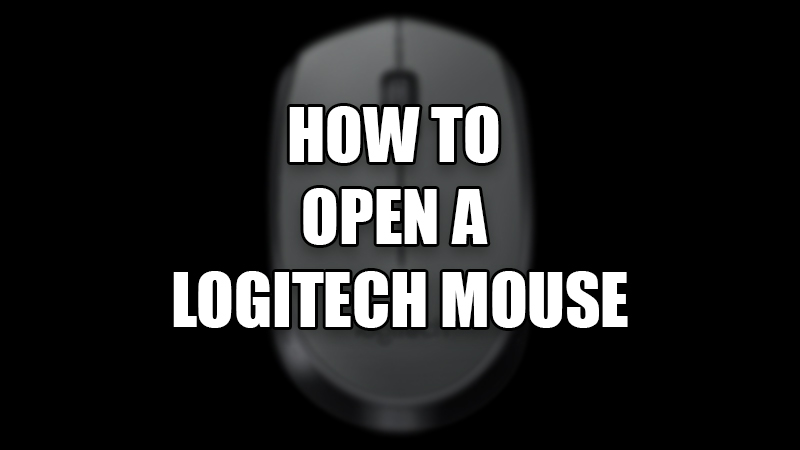
Opening your computer’s mouse is not a common thing that you do every day. But, there are times when your Logitech Mouse may not function well. If you are facing problems related to the scroll wheel or clicking buttons on your Logitech mouse, disassembling it may be a good idea. You can open up any Logitech mouse yourself to perform small operations. You can clean your Logitech mouse, or fix small internal issues with it as well. Users have been talking about some problems with their Logitech M170, Logitech M185, Logitech B170, and some other Logitech mouse. So, in this guide, we have mentioned the steps to open a Logitech mouse easily.
Steps to Open A Logitech Mouse
You can dismantle any Logitech mouse to fix or clean it. But, the methods are different depending upon the type of mouse you use. Let’s get started with how to disassemble a Logitech mouse:
How to Open a Wireless Mouse?

Image Source: Tech & Lifestyle (YouTube)
- Turn off your Logitech mouse completely.
- Take off the bottom cover by sliding it in the opposite direction.
- Remove the battery and the sticker under it.
- Find the clips that are holding the mouse together. You will find one clip on each of the sides and the third one under the sticker that you removed.
- Remove these clips using a screwdriver or any tool. (Proceed with caution as this may damage the mouse if not done correctly)
- The back cover of the Logitech mouse will be removed. Take it off the mouse.
- This is how you can open any wireless Logitech Mouse.
 Image Source: Tech & Lifestyle (YouTube)
Image Source: Tech & Lifestyle (YouTube)
How to Assemble a Logitech Mouse?
After opening your mouse, closing it back is the right thing to do, right? Simply attach the back cover to the mouse using the same clips and gently press it. This should assemble your Logitech mouse.
How to Disassemble a Wired Mouse?
Now, opening a wired mouse is not the same as a wireless one. Here are some things that you need to remember:
- Use a screwdriver to loosen all the visible screws on your Logitech mouse.
- Pop off the back panel when all the screws are removed.
- Assembling the wired mouse back will be the toughest part, so you need to be extra careful with it.
This is how you can open a wired Logitech mouse.
How to Replace the Battery in Logitech Mouse?
As explained earlier, opening a Logitech mouse is not at all difficult and changing its battery is even easier.
- Take off the back panel by sliding it down.
- Remove the battery.
- Place a new one in the battery slot.
This is everything that you need to know to open any Logitech mouse yourself. Though, we do not recommend you to disassemble your mouse until and unless you know what you are doing. It’s always better to take a professional’s help in such cases. Here are some other guides from us on similar topics: How to Drag Click on Any Mouse and How to Reset Mouse Settings in Windows 11/10.
