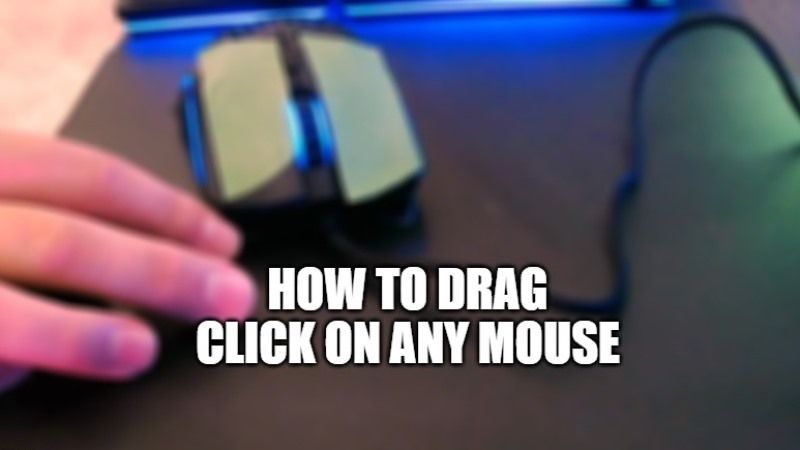
So, you have probably clicked on this article wanting to learn how to drag click on any mouse? Well, today we are going to learn how to do it in this tutorial. PVP games like Destiny 2 or Minecraft basically need a high click per second (CPS). So, while playing this kind of game, gamers depend on drag-clicking to get a better CPS. But the problem is that not all mice support drag clicking. So, that is why we are going to see in this guide how to do a drag clicking with any mouse.
How to Drag Click on Any Mouse (2023)

In order for drag-clicking with any mouse and for this clicker test to work, you will need a couple of items. First, you will need a mouse as well as a masking tape or otherwise known as painter’s tape. This tape should have a texture that is perfect for drag clicking because it causes a lot of friction and if you do not know, friction is what allows you to drag click.
So, in all hustle, you should be able to drag click if you have this tape but there is one issue. If your mouse cannot register the drag click, then drag clicking on your mouse isn’t possible.
So, let’s say you want to drag click, and you got the tape, you make this sound of drag clicking but you are not swinging or you are not getting any CPS. That means your mouse can’t register the drag click, which means you cannot drag click.
How to Check if you can Drag Click on any Mouse
So, in order to do this, you would want to come out to a single-player game, and for thistest to work you want to see if your mouse can double click. In our test, my mouse was able to easily double click and sometimes it triple clicked, and when I wanted to drag click, I was easily able to do that.
So, if your mouse could double click that means you can also easily drag click. Then all you would need to get is a tape and you will be able to drag click.
How to Install the Tape
Now, we will see how to install the tape onto the mouse. Here are the steps for putting on the tape on the mouse.
- The first step you need is a long strip of tape, so cut it accordingly.
- After that, you just simply have to literally put it on the area you want to drag click, on both sides of the mouse.
- Once you got it on, you will be able to drag click as simple as that.
So, in conclusion, you could drag click on any mouse with this strategy, but the only problem really is your mouse to register the clicks for this strategy to work.
That is everything you need to know about how to drag-click on any mice. While you are here, you might be also interested to know How to Use a Keyboard and Mouse on PS5, and How Mouse Pointer Works With the Notch on the New MacBook Pro 2021.
