Apple has recently launched its new operating system called macOS Ventura for its MacBook Pro, MacBook Air, iMac, iMac Pro Mac Pro, Mac Studio, and Mac Mini models. Many users want to get hands-on with this new operating system, but they don’t know if their Macs would be able to run macOS Ventura or not. So, if you have a MacBook Air 2017 model, and want to see if you can install macOS Ventura on the same laptop, here’s a guide that will explain whether the new operating system with work with your Mac model or not in detail below.
macOS Ventura: Can you Install it on MacBook Air 2017
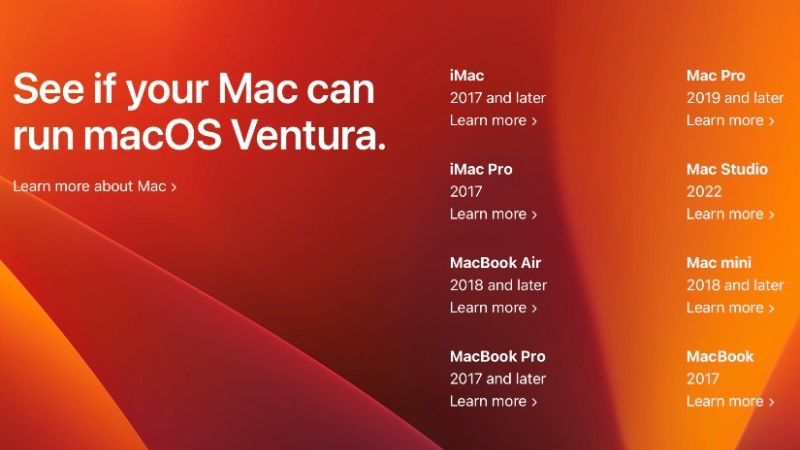
According to the MacOS Ventura Compatible Mac Official List, you can check which Mac models are supported or can run the latest operating system of macOS below:
- MacBook (2017 and later)
- Mac mini (2018 and later)
- Mac Pro (2019 and later)
- MacBook Pro (2017 and later)
- MacBook Air (2018 and later)
- iMac Pro
- iMac (2017 and later)
Therefore, unfortunately, you cannot install macOS Ventura on your MacBook Air 2017 model laptop officially. Unofficially, even if there are ways to install this latest operating system on the same Mac computer, you will face issues such as graphics acceleration not working correctly, broken USB 1.1, Keyboard, TrackPad and Bluetooth, and other problems.
Other than that you can try to install macOS Ventura on VirtualBox on Windows 11 or Windows 10 PC, the procedure is very simple and all you need to do is just download the VirtualBox application and install it on your computer.
If you have a compatible Mac model, then here’s how to install macOS Ventura on it:
- Plug your Mac into a power source and make sure it’s connected to the internet.
- Open the Mac App Store and in the search bar write Ventura (which you will most likely already see on the home page)
- Click Get and then Install.
- As soon as the download is complete, follow the steps indicated by the wizard. The procedure will not be very short and may involve some reboots of the Mac.
That is everything you need to know about whether you can install macOS Ventura on your MacBook Air 2017 or not. In the meanwhile, check out similar types of macOS Ventura guides only on our website TechNClub.com: How to Connect External Monitor to MacOS Ventura, and How to Check MacOS Ventura is Compatible with My Mac.
