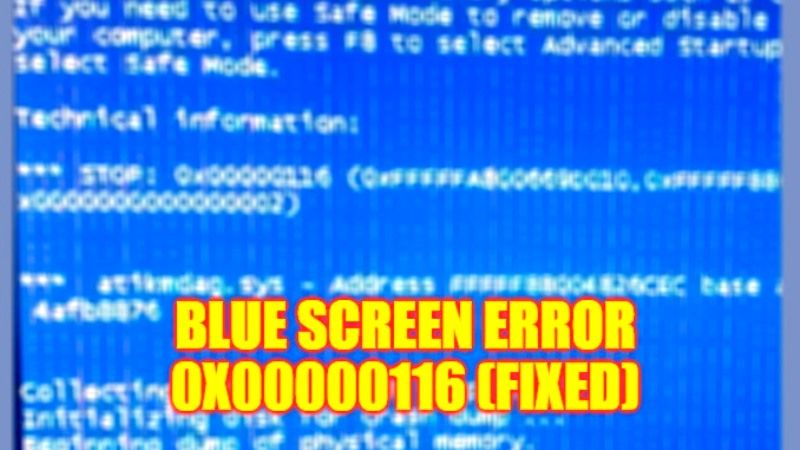Are you getting an error code 0x00000116 when playing games on your Windows 10/11 PC, or while watching your favorite movie or TV series on your browser like Google Chrome? Well, worry not, because, in this article, we will tell you how to fix the Blue Screen of Death error 0x00000116 on your Windows computer in the simple steps below. This type of error can also happen because of a corrupt graphics driver installed on your PC, so follow the complete tutorial and solutions below to eliminate the error once and for all.
Fix: Blue Screen Error 0x00000116 on Windows (2023)
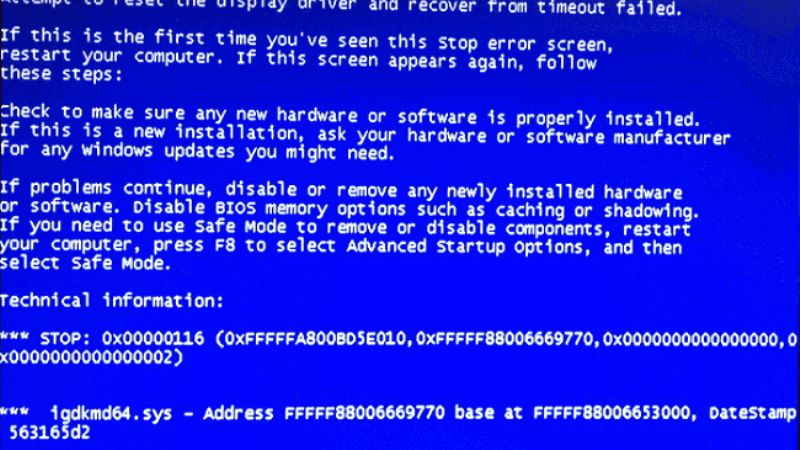
You can easily fix the Blue Screen of Death error code 0x00000116 on your Windows 10 or Windows 11 computer by updating the Graphics driver or by running the check disk utility. Below we have listed all the methods to resolve the error you are facing on your PC.
How to Update Graphics Driver
- Right-click on the Start menu and then click on Device Manager to open it.
- Click on the arrow next to Display adapters and it will expand.
- Find your graphics card that is in use and right-click on it.
- Select the option “Update Driver” from the menu.
- After that select, the option “Search automatically for drivers”.
- Windows will automatically download the latest graphics drivers and install them on your PC.
- Finally, reboot your PC and then check whether the error code 0x00000116 is fixed now.
How to Run CHKDSK Utility
- In the Search bar, type Command Prompt.
- From the top list, right-click on Command Prompt and select the option “Run as administrator”.
- In the CMD window, type the command mentioned below and press Enter key:
chkdsk /c - Windows will run some scans and notify if there is any corrupted hard drive or not.
- Finally, once you find out that the hard drive is faulty, you can replace it and thus resolve the error you were getting on your Windows PC.
That is all you need to know about how to fix Blue Screen of Death error 0x00000116 on your Windows 11/10 PC. While you are here, you might be also interested to know How to Fix Critical Process Died Blue Screen Errors in Windows 10, and How to fix CRITICAL SERVICE FAILED Blue Screen Error 0xc0000005 on Windows 11.