
Want to play Game Boy games again to relive your childhood memories? If you too have the desire to play classic games like Pokemon, Super Mario, Zelda, and Donkey Kong again on your iOS devices, in this article I will show you how to play it using your iPhone or iPad devices. Let us find out which is the best Game Boy emulators for iOS 15 devices that will allow you to play the games of the past.
Here are The Best Game Boy Emulators for iOS 15 (2022)
Indeed, thanks to your iOS 15 devices, you can now play all games that have been released to date for the Game Boy console. This is all thanks to a number of applications that I will list below. There are lots of Game Boy emulators that will help you to play old classics like Zelda, Mario, and so on. Check out the best Game Boy emulators for iPhone and iPad with iOS 15 currently available now below.
GBA4iOS
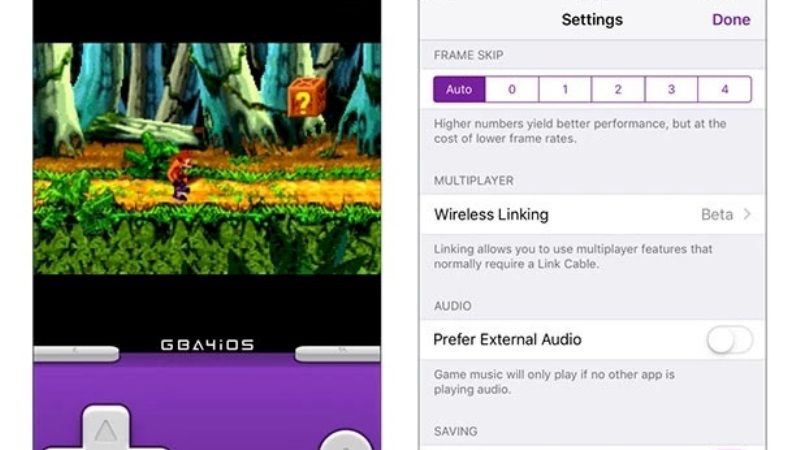
As the name suggests, GBA4iOS is one of the best Game Boy Advance emulators for iOS devices. The app is completely open-source and everyone can contribute to its development. The best part of this app is the ability to use cheats and codes during game sessions. It also offers support for five different code formats. The game interface of the emulator is very similar to a real Game Boy Advance. Players can also customize the graphics to their liking.
Eclipse
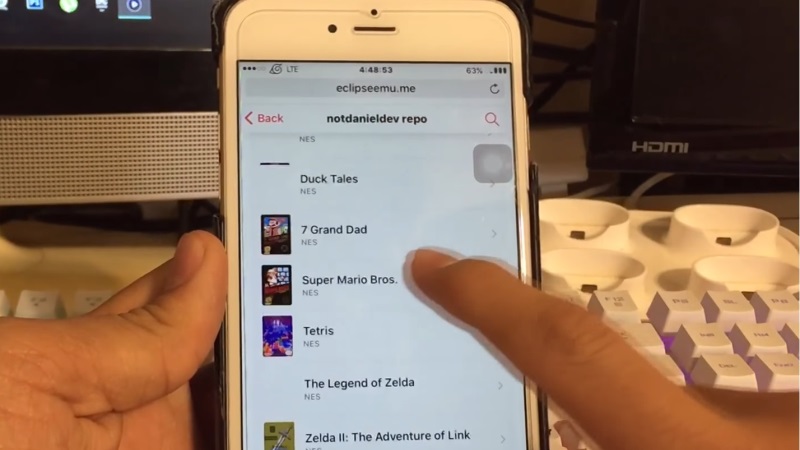
The second best Game Boy emulator for iOS 15 device I would like to recommend is a service that can never be revoked by Apple. It is none other than Eclipse, which is a web application that can be launched directly from your iPhone’s Safari browser. It allows iOS 15 users to play all Game Boy, Game Boy Advance, Game Boy Color, and NES titles. Because of this feature, it makes removal of the app by Apple impossible. That is why, you can play all your favorite games at any time, without having to install and reinstall the emulator in case of any problems. In addition, all your saved game files will be safe.
Happy Chick
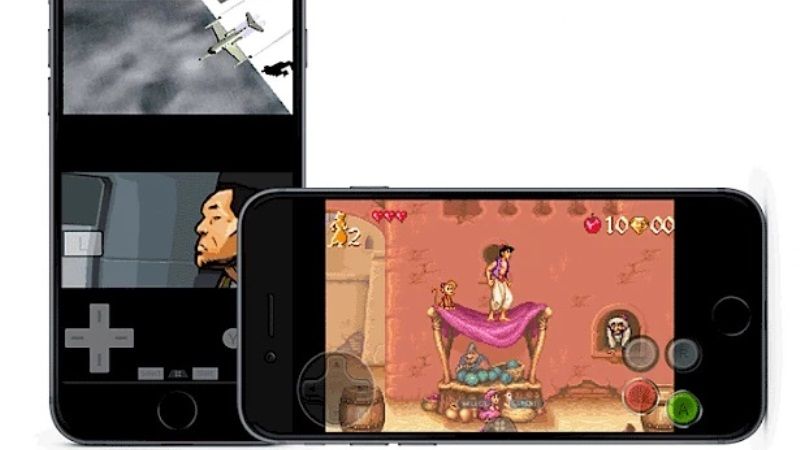
There is one other good emulator for iOS 15 which is called Happy Chick. I would like to recommend it mostly because of its wide compatibility. This emulator can be used to emulate (MAMEFBA), GBA, GBC, MD, SFC (SNES), FC (NES), PSP, N64, NDS, DC, and even PS1 (PlayStation 1) games. To work, this application requires at least iOS 8 or later on your iPhone, iPad, or iPod Touch.
The best part is that Happy Chick has the peculiarity of having a service that allows you to download Game Boy games directly from the app. In short, it is the best iOS emulator if you are also interested in other consoles game.
RetroArch
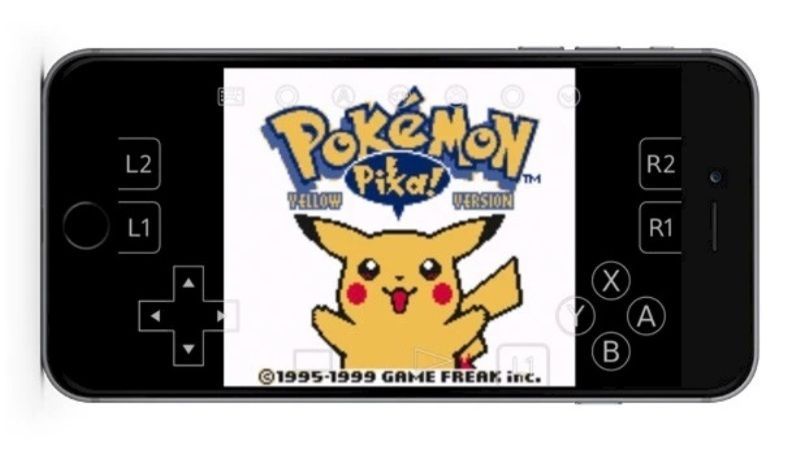
Many geeks love RetroARch, an application that has finally been adapted on iOS devices as well. It is able to emulate many consoles game such as GBA, NES, SNES, N64, Genesis, PS1, and much more, thanks to an intelligent and advanced use of the GPU. To use it, you will require at least iOS 10 or later on your iPhone or iPad.
That is everything you need to know about the best Game Boy Emulators for iOS 15. While you are here, you might be also interested to know the Best DS Emulator for IOS 15 and how to install it on iPhone, and how to download and install Delta Emulator on IOS 15.
