
Today, I am going to list down the best applications that provide a calendar for iPhone. The calendar app is certainly one of the most useful features on smartphones and tablets. But using this type of app, you can check your commitments at any time and organize your activities in the best possible way. Let us see in more detail what are the best calendar apps for iPhone below.
Best Calendar Apps for iPhone in 2023
Deciding which calendar app to use on your iPhone isn’t easy. The App Store has a huge variety of third-party apps that add features and functions that the default apps don’t offer. While it’s not possible to replace the default app due to Apple’s restrictions, these popular iPhone calendar apps are a taste of what the default app might be.
It is not easy to decide which calendar app to use on your iPhone on a daily basis. You can find a huge variety of third-party apps from the App Store that add features and functions that the default apps don’t offer. Since it is not possible to remove the default app due to Apple’s restrictions, you can check out some of the popular calendar apps for iPhone listed below.
1. Fantastical Calendar
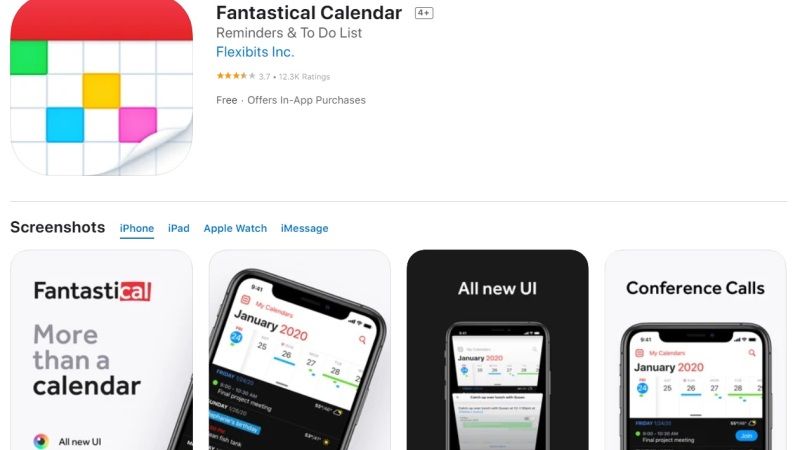
Fantastical Calendar includes almost all the lists of the best calendar apps for iPhone. It comes with a lot of features, customizations, and natural language support, which makes it an excellent app for iOS devices. The magic begins with the popular DayTicker layout. This comprehensive view of your next program is in one word, beautiful. There’s also syncing with Apple’s built-in reminder app for a dual calendar/to-do list. There is recognition of holidays, places, recurring events, etc. There is also support for Google Maps, Apple Maps, and 1Password.
2. Calendars 5 by Readdle

Calendars 5 by Readdle is a calendar app that will allow you to view your entire day’s schedule at a glance. This app will list your events by day, week, month or “history”, which lists all upcoming events. With natural language support, adding new events is as easy as typing. This app also supports Apple’s Reminders app, so it makes it easy to see all your activities along with upcoming meetings. With this app, events can be pulled from Apple’s calendar app, Google Calendar, Exchange, Yahoo, Facebook, Outlook, or AOL, making this one of the most connected calendar apps today.
3. 24me Smart Personal Assistant
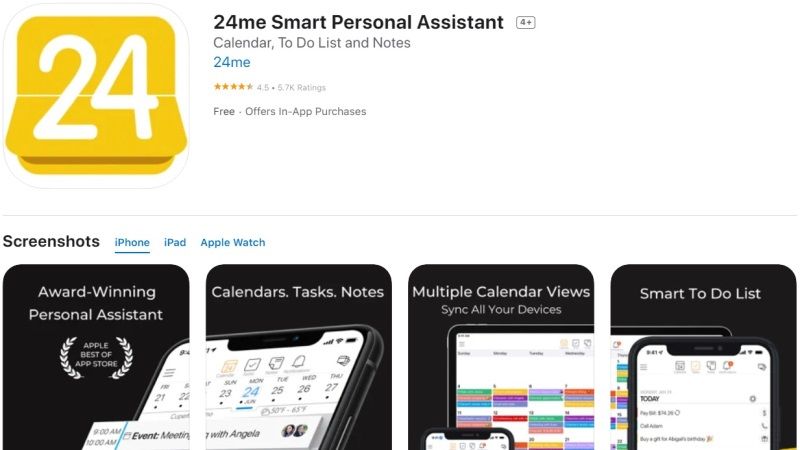
Another free iPhone application that offers a calendar is 24me Smart Personal Assistant. It allows you to enter events, manage reminders, and support synchronization with Google Calendar. Among the options, I would like to point out the possibility of setting priorities, creating repeating events, sharing activities with other users, and locating commitments in order to obtain information on how to reach a certain place. The application also supports voice entry of activities.
4. Timepage by Moleskine Studio
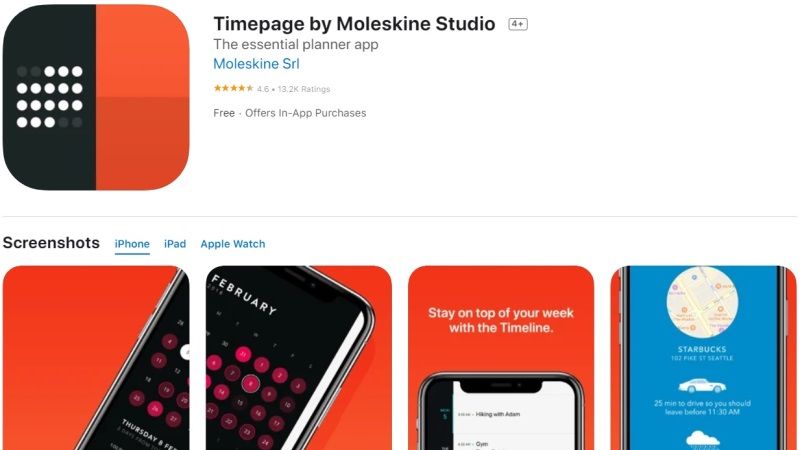
The enthusiastic notebook users probably know the Moleskine name for their beautiful products. Fortunately, they are also a great calendar app. Synchronized with iCloud, Facebook, and Google Calendar, Moleskine’s Timepage is a unique calendar app entry in this list. For $1.99 a month, you’ll get a self-described “stunning design” that helps you see the week at a glance. Alternatively, you can see your availability over the next five or ten days to quickly plan the rest of the week. As a bonus, there’s also a beautiful Apple Watch app complete with detailed weather information.
5. Vantage Calendar
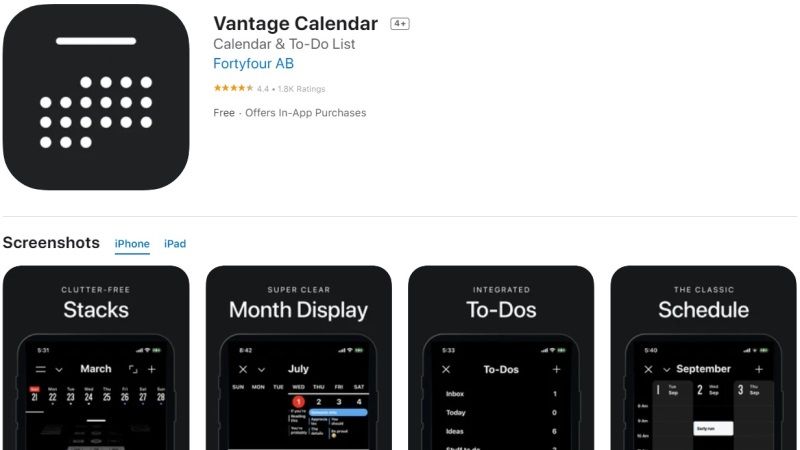
Another best calendar app is Vantage Calendar which uses stacks to see your upcoming events. It is also visually different from other calendar apps. When you click on each stack, it will open to see the events of the whole day. Vantage put its own twist on the calendar app by incorporating stickers and colors to make each entry unique. You can also use this app to “tag” events in groups based on color.
That is everything you need to know about the best calendar apps for iPhone in 2023. While you are here, you might be also interested to know How to Unlock SIM Card on iPhone, and How To Screen Record On iPhone 11, iPad, or iPod.
