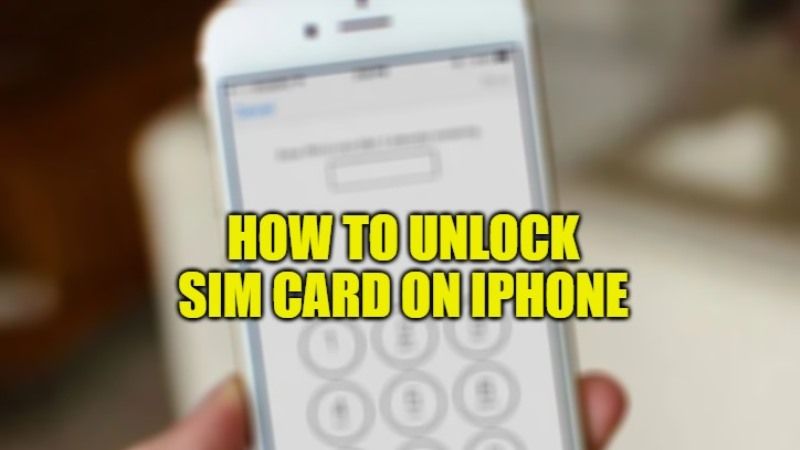
If you are looking for a way to unlock the SIM of your iPhone, in this article you will find a lot of interesting information that will allow you to perform this operating independently and in the simplest way possible. In this guide, I will show you how to unlock the SIM Card on your iPhone, which will let you to make calls without having to enter the SIM PIN.
Steps to Unlock SIM Card on iPhone (2023)
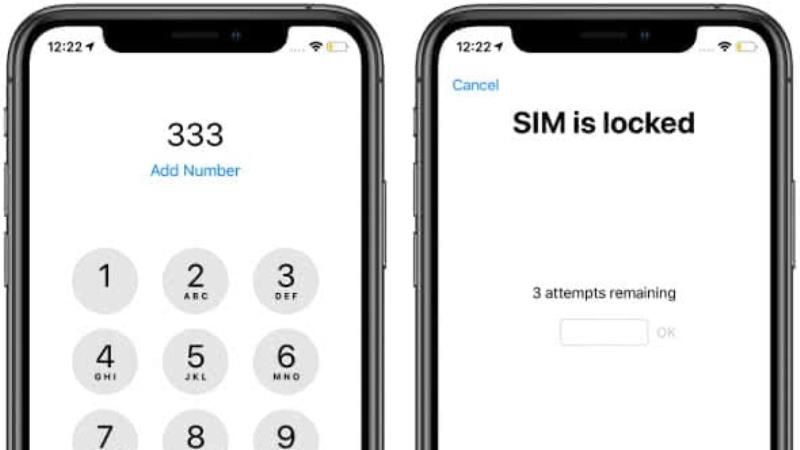
If you want to unlock SIM Card on your iPhone, the process for obtaining an unlock code will depend on the carrier. But in most cases, the device must be activated on your account for at least 60 days. Here’s what you’ll need to do:
- On your iPhone, open the Settings app and then go to the Phone menu.
- Go to the bottom and tap on SIM PIN.
- You need to toggle the SIM PIN switch to the off position.
- Once you do the above step, your iPhone will tell you that you want to unlock your SIM Card. In case, the slider is white, it means that the SIM Card is already unlocked.
- Now you have to type in your SIM PIN that will be provided in the SIM Card package or else call its carrier to get it.
- After entering the correct SIM PIN, your SIM Card will be unlocked on your iPhone.
Currently, blocking a SIM using a PIN code is an obsolete operation, since smartphones already have a lock (via TouchID, fingerprint, FaceID, numerical code, or sequence), which if you do not know does not allow the use of the phone.
Furthermore, if someone ever steals your iPhone and wants to use your SIM to call, send messages or surf the net, you can block it by calling or going to a shop of your telephone operator (Vodafone, Airtel, Jio, or any other mobile service provider).
In this case, you can request a new SIM with a new phone number or request the portability of the previous number (by doing so, the old SIM will no longer work).
That is all you need to know about how to unlock SIM Card on iPhone. While you are here, do not forget to check out our other guides on How to Add Rain Sounds in the Background on iPhone and iPad, and How to Block Numbers on iPhone.
