
The built-in Apple apps on MacBook Pro 2016 might not be as efficient and productive as they should be. This might be because of the Intel i7 or i5 core chipsets that can give an underwhelming performance. However, there are a few Apple alternatives app mentioned in this guide for your MacBook Pro 2016 that are free or paid that can help you to boost your productivity, and creativity, or even keep you entertained.
Top 10 Apple Alternative Apps for MacBook Pro 2016
To know which are a few best App apps alternatives for MacBook Pro 2016 we have picked up 10 apps and grouped them into 5 categories as follows:
1. Best PDF Editor apps
Apple Preview app is a default PDF viewer app on Mac that helps you to view, and edit PDFs on MacBook Pro 2016. However, not all the time it is a perfect app to view your PDF. Some PDF files might not even open in the Preview app. So, here are two best PDF editor apps for the same:
PDF Expert by Readdle
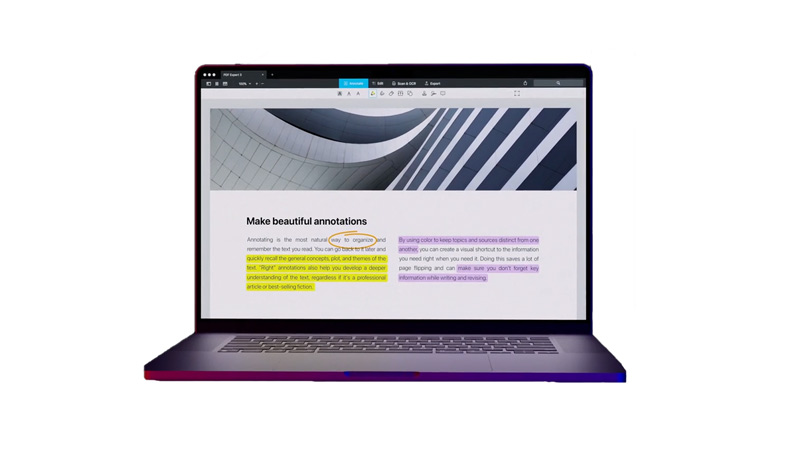
PDF Expert is a powerful and easy-to-use app that lets you edit, annotate, sign, and convert PDF files on your Mac. Also, you can sync your PDFs across your devices with Readle Cloud. It has many features that Preview lacks, such as OCR, password protection, form filling, and more. Moreover, PDF Expert is compatible with macOS 10.12 or later and costs $49.99 for a lifetime license. However, you can use the free version but with limited features. You can install PDF Expert for free from this official website link.
Adobe Acrobat DC
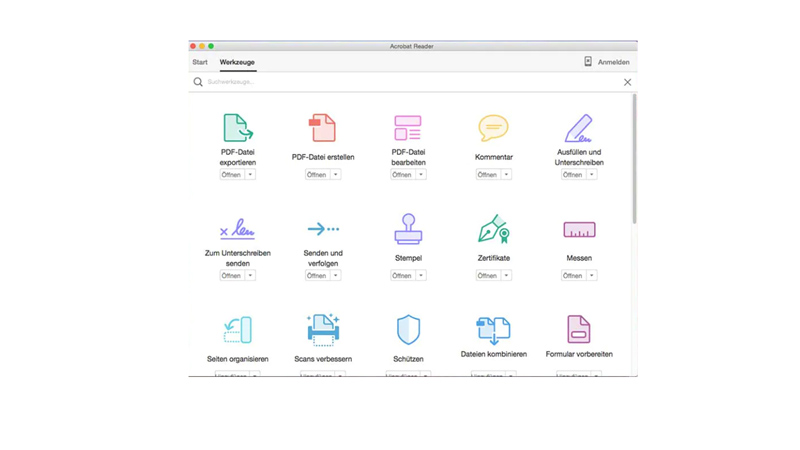
Adobe Acrobat PDF reader is one of the best PDF editor software unarguably. Although it has features like OCR, encryption to protect PDF files from rewrites and damage, and more, what makes Adobe unique is its 100 GB Cloud storage when you purchase the subscription which starts around $12 for the Standard edition and $19 for the Pro edition. You can install Adobe Acrobat from this Adobe website link on your MacBook Pro 2016.
2. Best Image Editor apps
Apple Photos app is the default Photo editing app on MacBook Pro 16 which has very basic editing features like markups, blur, contrast, etc. But if you are a professional photo editor, you might be looking for some advanced features like supporting images in RAW file format, exporting images to another device other than the Apple ecosystem, advanced color grading tools, and more. For the same here are 2 best image editor alternatives for the Apple Photos app:
Pixelmator Pro
![]()
Pixelmator Pro is a powerful image editor that offers a range of tools and features to edit, enhance, and create stunning images. You can use layers, masks, filters, effects, vector shapes, and more. Pixelmator also supports iCloud, Touch Bar, and Force Touch. You can buy the Pixelmator Pro software from this website link for $49.99, or you can buy the $4.99 per month subscription plan to avail these features.
Adobe Lightroom
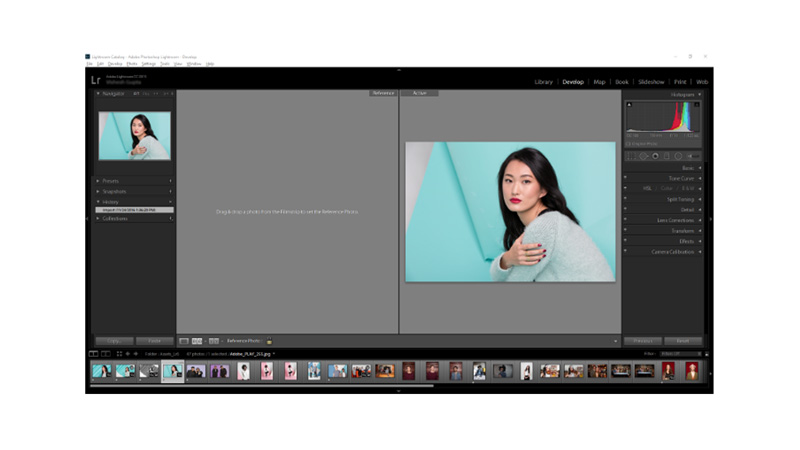
Adobe Lightroom is a professional photo editing app that lets you organize, edit, and share your photos from anywhere. You can use presets, sliders, curves, color mixers, and more to enhance your images. Adobe Lightroom also syncs with the cloud and other Adobe apps like Photoshop. Moreover, you can edit or convert TIFF files to RAW files. Also, Adobe Lightroom has more advanced features for editing, such as user-created presets, bulk editing tools, camera profiles, and selective adjustments. Adobe Lightroom as a solo app comes at the price of $9.99 per month. However, if you purchase the Creative Cloud individual plan bundle it will cost around $84.99 per month. You can purchase and install Adobe Lightroom on your MacBook Pro 2016 from this App Store link.
3. Best Cloud Storage apps
iCloud is the free cloud storage app for the MacBook Pro 2016 that offers free 5 GB storage for all Apple ID accounts. However, iCloud is only limited to the Apple ecosystem and for extra storage, you will need to subscribe to iCloud+ which might cost you about a dollar for 50 GB of additional storage. So, here are a few best iCloud storage app alternatives for your MacBook Pro 2016:
Dropbox
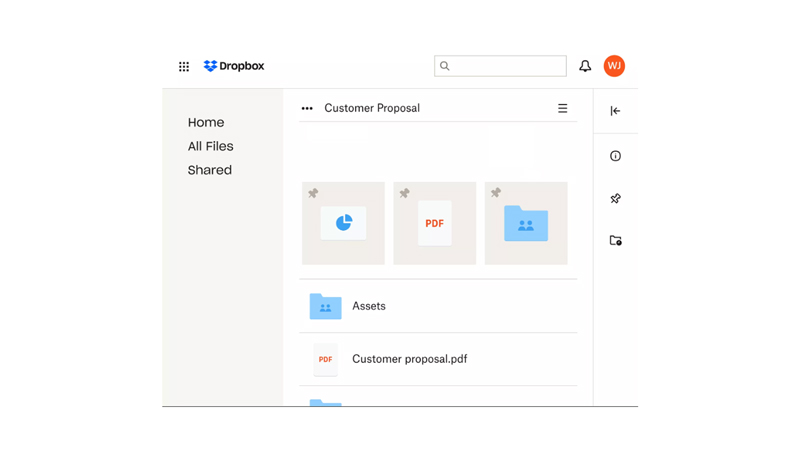
Dropbox is a cloud storage service that lets you back up, access, and share your files from any device. You can also collaborate with others on documents, folders, and projects. Dropbox integrates with many other apps and services like Microsoft Office, Google Docs, and Slack which gives you the flexibility to use the app on various ecosystems. The free version of Dropbox gives you storage of 2 GB. However, if you subscribe to Dropbox Plus which costs around $11.99 per month, you will get 2 TB of additional storage. You can get Dropbox for your MacBook from this link.
OneDrive
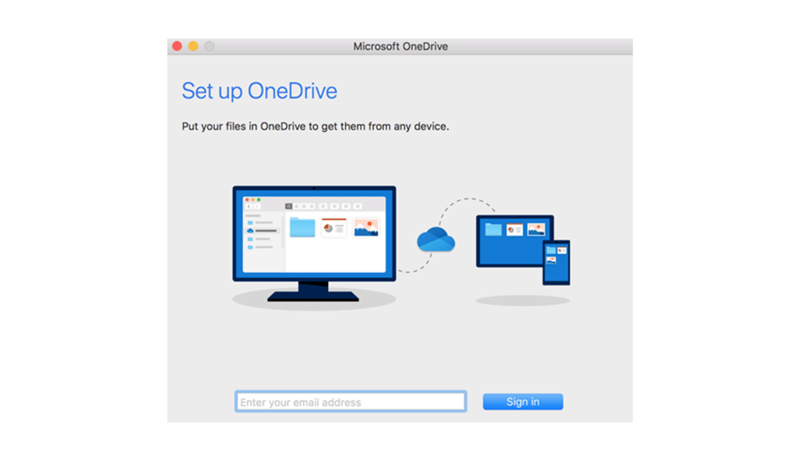
One Drive is a secured cloud storage service developed by Microsoft. You get up to 5 GB of free storage when you first sign in to One Drive from the Microsoft account. You can buy the Microsoft Office basics plan for $19.99 for an additional 100 GB of storage. It is one of the most preferred cloud storage options by professional users. As it keeps your files secured and private. You can get OneDrive for your MacBook Pro 2016 from this App Store link.
4. Best Entertainment apps
MacBook Pro 2016 has some entertainment apps like Apple Music, Apple TV, Apple Arcade, and more. However, you need to buy expensive premium subscriptions to use these apps. Additionally, most of these entertaining apps are only compatible with the Apple ecosystem. So, here are a few entertainment apps for your MacBook Pro 2016:
Spotify
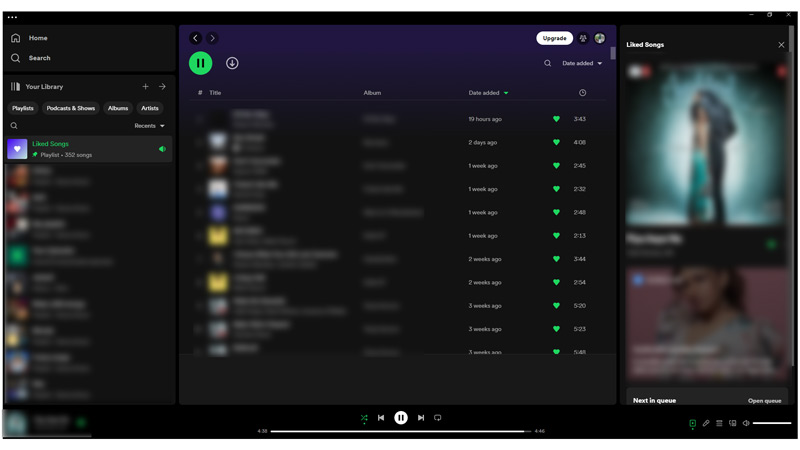
Spotify is one of the most versatile music-listening apps that is compatible with a wide range of devices starting from your Android or iPhone to CarPlay or Android Auto. It has more than 70 million songs, podcasts, and playlists from various artists, genres, moods, and occasions. You can use the free version with limited features and more ads. But you can subscribe to Spotify Premium individual plan for $9.99 to get features like offline music, ad-free music, on-demand playback, and more. You can get Spotify for your MacBook from this link.
VLC Media Player
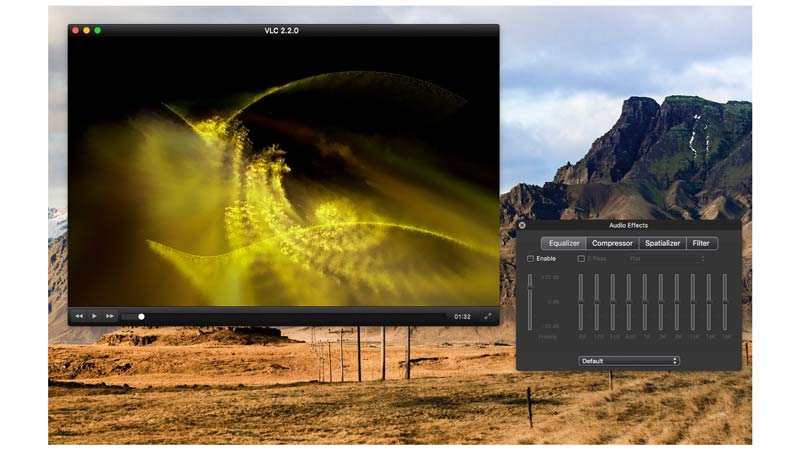
VLC Media Player is an open-source cross-platform multimedia player that can play both Audio and Video files in high-definition quality. Moreover, it can seamlessly integrate with software like Google Drive, Dropbox, One Drive, and more. Also, it can play videos at 8K resolution without any lagging or performance issues. You can get the VLC media player from this App Store link.
5. Best Productivity apps
There ain’t many good in-built apps for productivity on MacBook except Reminder and the Notes app that can help you remind your schedule or note down some important content. But these apps ain’t enough for day-to-day life. Hence, here are some best productivity apps for your MacBook Pro 2016:
Grammarly
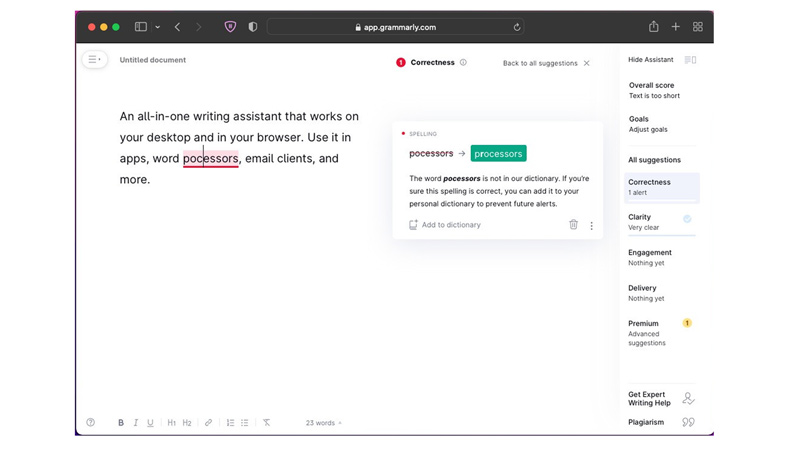
Grammarly is an app that helps you write better by checking your spelling, grammar, punctuation, and tone. You can use it as a browser extension or a desktop app to improve your emails, essays, reports, social media posts, and more. Grammarly also offers suggestions for vocabulary enhancement, clarity improvement, and plagiarism detection. Although you can install and use Grammarly for free on your MacBook. You can buy the Grammarly premium subscription for $12 a month which unlocks features like tone suggestions, vocabulary suggestions, and more. You can get Grammarly on your MacBook from this official website link.
Evernote
Evernote is a popular note-taking app that lets you sync your notes across all your devices. You can create notebooks, add tags, attach files, record audio, scan documents, and more. Also, Evernote integrates with other apps and services like Gmail, Slack, Google Drive, and Outlook. if you buy the premium plan which costs around $14.99 for a month. You can download Evernote for free on your MacBook Pro 2016 from this official website link.
Those were our 10 best picks for free and paid Apple alternative apps for Mac. Also, check out our other guides, such as the Best Weather apps for Mac or How to Install Android apps on Mac.
