
There are many macOS users who seem to have a lot of interest in being able to run Android apps on the Apple operating system. Now, all of this is possible thanks to a Chrome browser extension that, in fact, allows us to run all Android apps on Mac. It doesn’t matter if you want to play a game made for Android or a weather app on your Mac, this tutorial will help you out. In this guide, you will learn all the steps on how to install Android apps on Mac in detail below.
Mac: How to Install Android Apps (2023)
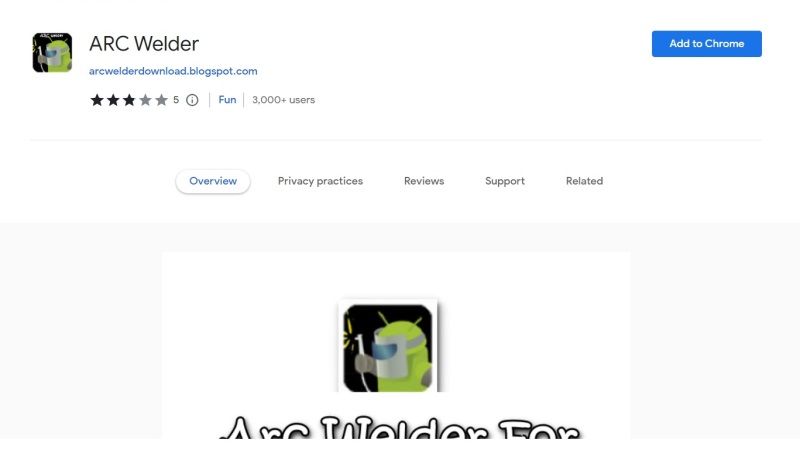
You can easily install Android apps on your Mac operating system by using ARC Welder, which is an extension for the Google Chrome browser that uses the Google App Runtime. It is an extension that uses the same dedicated environment for applications such as Evernote and many other compatible ones with the Chrome operating system. Welder does nothing but take advantage of the Google App Runtime and extend it to all operating systems on which the Chrome browser is launched.
Here are all the steps to take to launch Android apps on Mac:
- First of all, install the Google Chrome browser on your Mac OS.
- Then, download and install the ARC Welder Google Chrome extension by visiting this link.
- Note that the download file size of the extension will be huge compared to other extensions, so it will take some time to install.
- Once the ARC Welder extension is installed, open it.
- You will be then taken to the APK webpage.
- Here you can select any type of APK file, whether it is a game app or software app, and then run it through the ARC Welder extension.
- The extension will now load the APK file into the extension.
- You will then come across a configuration screen where you need to give access level and also choose phone mode or tablet mode.
- Finally, once the installation is done, simply click the Launch app button to run the app on your Mac operating system.
In any case, it is worth mentioning that there are very few applications that work with Welder. This is not an issue from the extension, but from apps that don’t work well in a desktop environment.
That’s everything you need to know about how to install Android apps on Mac. In the meanwhile, do not forget to check out similar types of guides here: Best Android Emulators for Mac OS 13 Ventura, and How to Transfer Files from Android to MacBook.
