
Knowing the weather is essential for many people to start their day. If you are working on your MacBook with macOS Sonoma installed you can directly view the weather information from the desktop widgets. There are several weather apps on App Store but only a few can give you accurate weather reports along with additional information, such as humidity, temperature wind speed, and more. So, in this guide, we have listed the 7 best free or paid weather apps for your Mac computer that are available on App Store.
Top 7 Weather app for Mac on App Store
A good Weather app should contain real-time and accurate data for temperature, humidity, wind speed, air quality, forecast, and more in an affordable price range. So, based on these criteria here are our 5 best picks for the Weather app on Mac that are available on App Store:
1. Carrot Weather
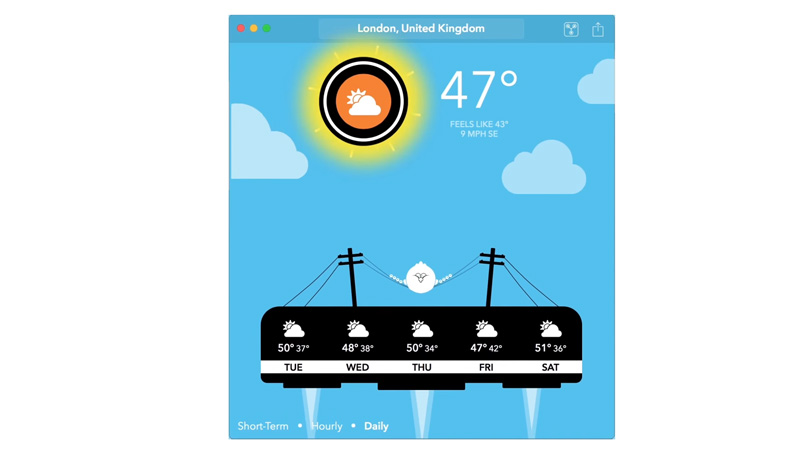
This app is not only informative but also entertaining. It gives you accurate weather data from Dark Sky, along with hilarious comments from a sarcastic AI. You can also enjoy mini-games, secret locations, and achievements. Carrot Weather costs $4.99 to download and offers in-app purchases for more customization options. Download Carrot Weather app from this App Store link.
2. Living Earth

This app shows you a stunning 3D simulation of the Earth with real-time weather and cloud patterns. You can zoom in and out, rotate, and explore different regions and cities. You can also see the sunrise and sunset times, moon phases, and world clock. Living Earth costs $6.99 to download and has no ads or in-app purchases. You can download the Living Earth weather app from this App Store link.
3. Clear Day
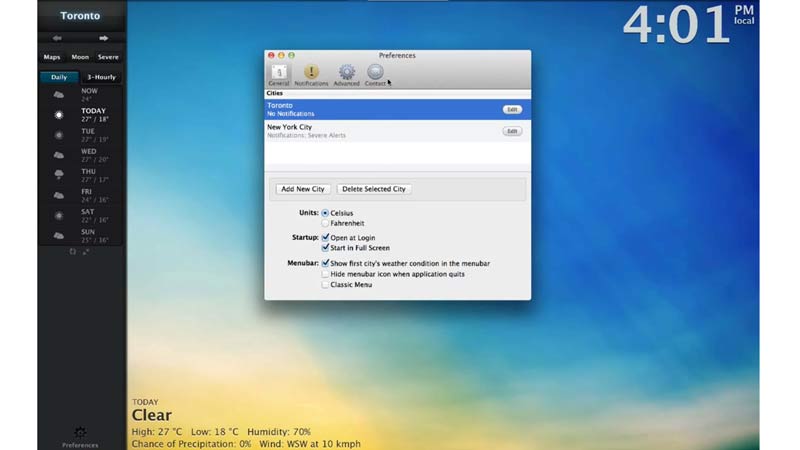
This app provides you with beautiful weather animations and videos that match the current conditions and forecasts. You can also access detailed weather information, such as humidity, pressure, visibility, UV index, and more. Clear Day is free to download and use, but you can upgrade to a premium version for $3.99 to remove ads and get more features. Download Clear Day from this App Store link.
4. WeatherBug

This app gives you access to the largest network of weather stations in the world. You can get real-time weather alerts, radar maps, lightning detection, and more. You can also track air quality, pollen count, and flu outbreaks in your area. WeatherBug is free to download and use, but you can upgrade to a premium version for $19.99 per year to remove ads and get more benefits. You can download the WeatherBug app from this App Store link.
5. RadarScope
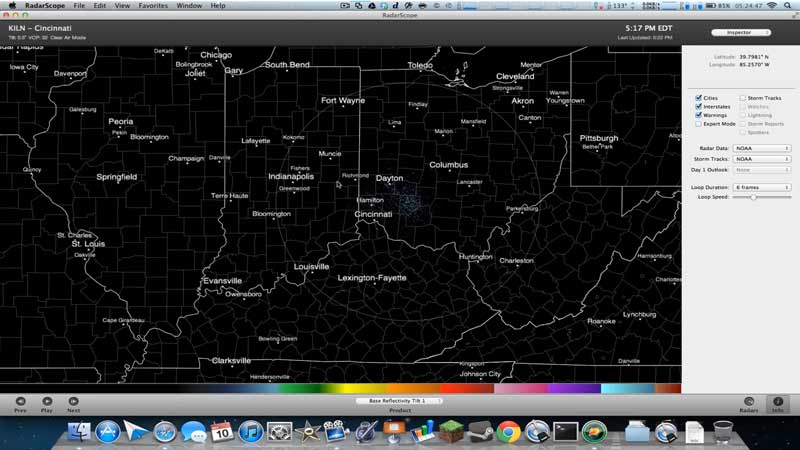
The RadarScope weather app is for professional users such as meteorologists or Weather enthusiasts who have a basic understanding of atmospheric science. It shows the data generated by Next Generation Weather (NEXRAD) and Terminal Doppler Weather (TDWR) radars. Also, you can select from 289 radar locations across the different regions of the world. If you want more detailed radar data, you can upgrade to the Pro tier 1 subscription which costs around $9.99 monthly that provides information on lightning detection. If you subscribe to Pro tier 2 which costs around $29.99 you will get access to 30 days radar archive. You can download the RadarScope weather app on your Mac from this App Store link.
6. Weather Live

This app gives you detailed and accurate weather information for any location in the world. You can see the current conditions, hourly and daily forecasts, feels like temperature, pressure, humidity, UV index, visibility, and more. You can also view animated weather maps with radar, satellite, and rain layers. The app is free, but you can upgrade to a pro version for $9.99 per year to remove ads and access more features. You can download Weather Live from this App Store link.
7. Forecast Bar

Forecast Bar is a powerful and customizable app that gives you access to accurate and reliable weather data from Dark Sky. The app shows you the current temperature, feels-like temperature, precipitation chance, wind speed and direction, humidity, pressure, visibility, dew point, and UV index. You can also see the hourly and daily forecast, as well as a weather map with radar and satellite layers. Forecast Bar lets you choose from different icons, fonts, colors, and layouts for your menu bar and notification center widgets. You can also set custom alerts for various weather conditions and events. Forecast Bar offers a free trial with limited features, and a subscription plan starting from $2.99 per month. You can download the Forecast Bar weather app on your Mac from this App Store link.
Those were our 5 best picks for free or paid weather apps for your Mac computer that are available on the App Store. Also, check out our other guides, such as the Best Weather app for iPhone or How to get Weather Forecast on the Weather app on iPhone.
