During the last month of September 2022, Apple released its latest Watch Series 8. Like any other electronic device, the smartwatch can also encounter various problems. And the most common problem is that the smartwatch gets stuck on Apple Logo when starting up or restarting. This makes it impossible to use the watch. So, how do you solve this problem? Well, in this guide, you will learn how to fix Apple Watch Series 8 stuck on Apple Logo.
How to Fix Apple Watch Series 8 Stuck on Apple Logo
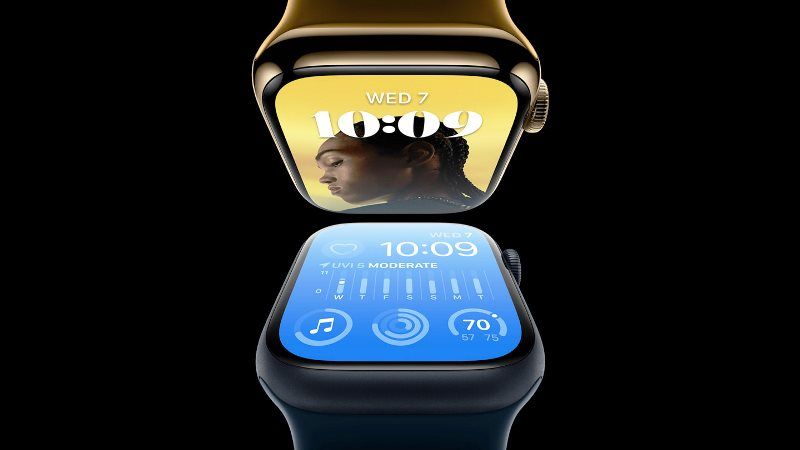
Similarly to any other device, Apple Watch Series 8 stuck on the Apple logo results from hardware or software issues. The hardware problems can arise due to the following reasons:
- Humidity: Apple Watch is waterproof. But if moisture enters the important parts, it can cause device failures.
- Damaged Screen: The damaged screen may influence the internal circuit of the device.
- Dust or dirt: A large amount of dust produces a layer and avoids the operation of the Apple Watch.
On the other hand, if you have any other kinds of hardware problems, then it is best to contact Apple’s after-sales service or tech support to repair the hardware. But if the Apple Watch Series 8 is having any type of software issues, you can try the various solutions below.
1. Force Restart Apple Watch Series 8
- First of all, you need to press and hold the side button and the Digital Crown until the Apple Watch turns off.
- After that, release the same two buttons.
- Next, you need to touch the side button to restart Apple Watch Series 8.
- After the Apple logo shows up, the smartwatch will normally boot to the main home screen.
2. Check Apple Watch Battery
If your Apple Watch Series 8 is not moving after it shows the Apple logo or won’t boot up, you will have to check the battery of the smartwatch first. If the battery is not sufficient, simply recharge it for a couple of hours. You will then be able to use the Apple Watch again.
3. Check for watchOS Firmware Update
In order to optimize the user experience, Apple quite often releases new firmware or software update files irregularly. You can update the watchOS system on your Apple Watch Series 8 to get out of the stuck issue by following the steps given below:
- Connect your iPhone to your Apple Watch.
- Tap “My watch” and then “General”.
- Select “Software Update” and download the latest firmware or software file.
- Enter your iPhone passcode and wait for watchOS to update.
That is all you need to know about how to fix Apple Watch Series 8 stuck on the Apple Logo issue. If you are interested in more Apple Watch Tips and Tricks, check out our other guides on How Long Does the Apple Watch 7 and Series 8 Take to Charge, and How To Downgrade watchOS 9 to watchOS 8 on Apple Watch.
