
If your Apple Watch has recently started acting weird and not receiving notifications, do not panic. This issue is possibly not going to be permanent. Whether the smartwatch is not showing incoming calls including FaceTime calls or the clock does not ring when receiving calls, we have got a fix for this issue. In this article, you will find out what to do when your Apple Watch stops receiving notifications from your paired iPhone. Follow the tips given below, and you will almost certainly fix the problem once and for all.
Apple Watch Not Receiving Notifications Fix (2023)
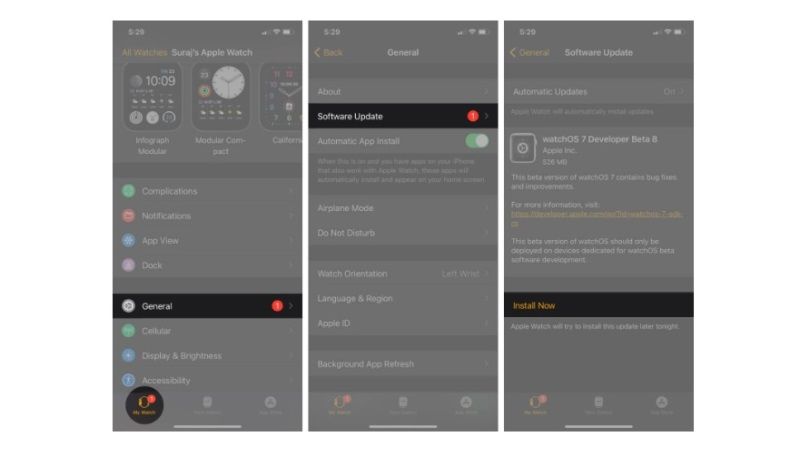
Sometimes, there are few users who experience some issues with Apple Watch notifications, and you too might find yourself in one of the following situations: for instance, the smartwatch does not warn (for example, vibrates) when a message arrives, or the watch does not show contact names on incoming calls.
There are many possible solutions available to you to start getting notifications on your Apple Watch again. But before proceeding ahead with the workarounds, check the connection first. Most of the time, if Apple Watch stops getting notifications, it is because it has lost the connection with the iPhone. However, if you are still facing the same issue, then you can follow some methods suggested below to fix the problem.
- Check your notification settings: Check that notifications are working on your iPhone. Then check that Apple Watch’s notification settings mirror your iPhone’s notification settings.
- Turn off pulse detection on Apple Watch: If the ‘wrist detection’ feature is turned on, you will only receive notifications on the Apple Watch when you wear the watch on your wrist.
Make sure Apple Watch and iPhone are up to date. - Turn off ‘Cover to Mute’: This feature silences the alerts and notifications arriving on the device. So you have to turn it off. To do this, open the Watch app for iPhone, then go to My Watch. Then select ‘Audio and Touch’ and click to deactivate Cover to Mute.
- Restart the Apple Watch: With many electronic gadgets, turning the device off and on again solves many problems. Then restart your watch by holding the side button until you see the red slider. Then slide the slider. Wait for the watch to turn off. Then press and hold the side button again until the Apple logo appears.
- Contact Apple Support: In case you have already tried all the solutions mentioned above and your Apple Watch is still not getting notifications, then it is best to contact Apple support where you will find the top experts on the device and they will certainly give other suggestions to solve the problem.
That is all you need to know about how to fix Apple Watch not getting notifications issue. In the meantime, do not forget to check out our other guides on How to Use the New Apple Watch Series 7 Keyboard, and Can You Swim Wearing Apple Watch Series 7?
