
Apple has announced a new chipset to its Silicon SOC family. The M2 chipset is the successor of the Apple M1 chipset which was launched in 2020. The news of this new processor has created a buzz in the computer market and users are really curious about which chipset is the better one. So, here’s a straightforward comparison between both the chipsets – Apple M1 vs M2.
Apple M1 Launch Date
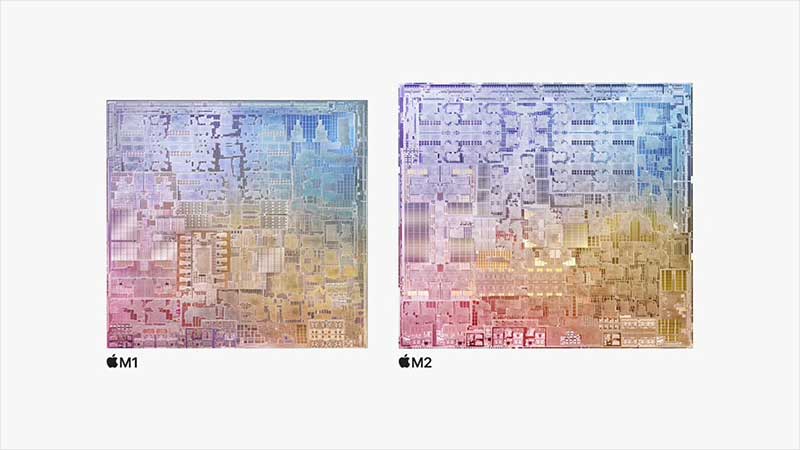
The Apple M1 chipset was launched on November 10, 2020, at the ‘One more thing’ event by Apple. At the time of its launch, the M1 Silicon SOC was used in the MacBook Air, MacBook Pro, and Mac Mini. Since then, most users prefer M1 Macs over Intel Macs which are powered by Intel processors.
Apple M2 Launch Date
The newest M series chipset, the M2 was launched by Apple at its latest event, dated June 6, 2022. After two successful years of the M1 chipsets, the M2 processor is an upgrade to the former. Though it is the future of the M series of chipsets, the M2 SOC cannot be compared to bigger processors such as M1 Pro, M1 Ultra, and the M1 Max. So, today we will compare the two closest chipsets from Apple, the M1, and M2.
Apple M1 Silicon SOC Specifications
The Apple M1 chipset was launched much ahead of its time and completely obliterated the competition when it was used in Apple MacBook. Here are the specifications of the M1 chipset:
RAM Type
The Apple M1 sports an LPDDR4X RAM which is expandable up to 16 GB, sufficient to handle your day-to-day tasks and even heavy tasks. The RAM on the M1 chip is unified, which makes it a better performer than the competition. Do you know What is Unified Memory of MacBook M1?
Processor Size
Apple M1 is based on 5nm technology that can save a lot of power for you. When coupled with a decent battery, your MacBook will last longer.
CPU
The M1 SOC has 8 CPU cores, clocked at 3.2 GHz. Out of these 8 cores, 4 are used for power and the other 4 cores are used for efficiency.
GPU
Apple’s M1 Silicon SOC can support 8 GPU cores at maximum, which is decent for mid-heavy tasks.
Number of Transistors
Transistors are the building brick of any processor. The M1 chip uses a whopping 16 billion transistors at its core.
Neural Engine Cores
Apple uses Neural Engine Cores in all of its chipsets which enhance the network-related processes in Mac. The M1 processor uses 16 Neural Engine Cores in total.
So, these are all the specs of the M1 Silicon SOC. Though it was launched in 2020, the power and efficiency it provides are nowhere less than compared to other processors. Now, let’s talk about the M2 chip.
Apple M2 Silicon SOC Specifications
The M2 chip quite literally earns the title of the successor of Apple’s M1 chip. It boasts a lot of improved specs which are:
RAM Type
The M2 SOC runs a unified LPDDR5 RAM which is much better than the M1. Also, the RAM capacity is expandable up to 24GB, greater than that of M1.
Processor Size
Being based on the second-generation 5nm technology, the M2 chip isn’t much ahead in this regard than the M1.
CPU
Yet again, the M2 and M1 chipsets have the same number of CPU cores that are arranged in the same manner, 4 power cores and 4 efficiency cores. The official details aren’t specified by Apple yet, but it is believed that these cores are clocked at 3.4 GHz.
GPU
Apple has given an advantage to the M2 chip by providing 10 GPU cores.
Number of Transistors
20 billion transistors, a lot more than that of the M1.
Neural Engine Cores
The number of neural engine cores in M2 is just the same as in M1, 16 cores.
These are all the specs of both M1 and M2 chipsets from Apple.
Should I Buy Mac With M1 or M2?
The verdict for buying either of the SOCs depends completely upon the prices of the device that they are used. If the arrival of the M2 chip cuts down the price of the M1 Mac, you should go for an M1 Mac. The performance difference between both the chips is not so huge, so everything comes down to the cost of the Mac that you would buy. If the price of an M2 Mac is close to M1 Mac, you should go for the latest Apple SOC.
Conclusion: Apple M2 vs M1
As explained above, both the chips are not so different in terms of performance but, their prices can be the deal-breaker for either of them. Make your decision wisely while getting your new Mac after going through this comparison thoroughly. Till then, check out our other comparison posts: Apple M1 Max vs Intel i9 – Which One is More Powerful and M1 Pro vs. M1 Max – Which is The Best Model to Buy.
