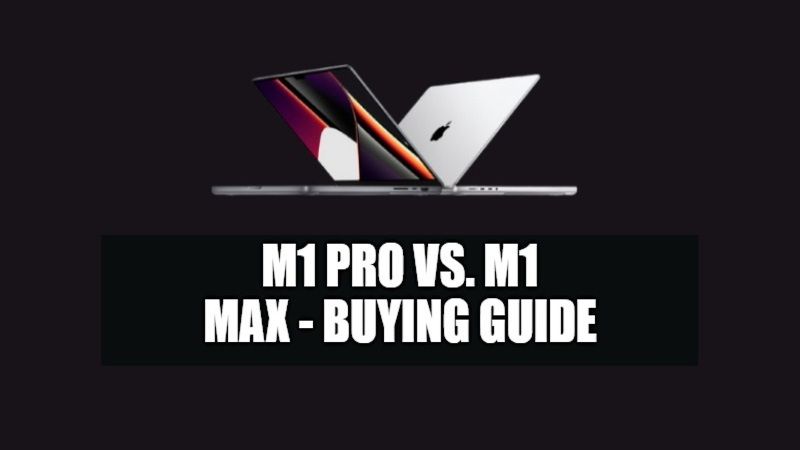
Apple has finally revealed not one but two new generations of chips, and users are thinking about which one to choose between M1 Pro vs. M1 Max? Now that the Cupertino Company has finally unveiled the new MacBook Pro 14-inch and 16-inch laptop models, users are faced with an important choice when buying their MacBook laptops. In this article, this is where we will compare the two microprocessors of MacBook M1 Pro vs MacBook M1 Max.
M1 Pro vs M1 Max – Which is The Best Model to Buy?

Apple has announced new MacBook Pro 2021 models that exist in the 14-inch and 16-inch versions. These laptops include physical function keys, mini-LED displays with ProMotion, HDMI port and SD slot, Touch id integrated into the power button, a new keyboard, and various other features.
However, both models include two different types of M1 processors: the M1 Pro and the M1 Max. Both models have different numbers of cores, and therefore the main difference is in the overall power. Let us find it out below.
M1 Pro vs. M1 Max: Prices
MacBook Pro 14-inch model starting price is $1999 and includes M1 Pro processor with 8-core CPU and 14-core GPU. MacBook Pro 16-inch model starting price is $2499 and it integrates an M1 Pro processor with a 10-core CPU and a 16-core GPU. You can also upgrade the processor on both configurations. However, the price will increase a bit for upgradation, check the price list below.
- Apple M1 Pro with 8-core CPU, 14-core GPU, 16-core Neural Engine price is $1999
- Apple M1 Pro with 10-core CPU, 14-core GPU, 16-core Neural Engine price will be $2199
- Apple M1 Pro with 10-core CPU, 16-core GPU, 16-core Neural Engine will be $2299
- Apple M1 Max with 10-core CPU, 24-core GPU, 16-core Neural Engine will be $2799
- Apple M1 Max with 10-core CPU, 32-core GPU, 16-core Neural Engine will be $3499
M1 Pro vs. M1 Max: Comparability
In terms of architecture and structure the M1 Pro and M1 Max chips are very similar; since both are based on the same M1 SoC. Apple has confirmed these similar features themselves that include the following:
- Both have 16 Core Neural Engine
- They also offer a video encode engine
- Both chips offer accelerated encoding/decoding engine for H.264, HEVC, ProRes, and ProRes RAW
- Both chips have up to 10-cores CPU with 8 high-performance and two high-efficiency cores
M1 Pro vs. M1 Max: Variations
M1 Max:
- The M1 Max chip has a GPU up to 32-core
- It offers a memory bandwidth of 400GB/s
- It offers two video encode engine
- It has two accelerated encode/decode engines for ProRes
- The MacBook M1 Max chip also supports up to 64GB of unified memory
M1 Pro:
- The M1 Pro chip has a GPU up to 16-core
- It offers a video encode engine
- It offers 200GB/s memory bandwidth
- The MacBook M1 Pro chip supports up to 32GB of unified memory
- It has an accelerated encode/decode engine for ProRes
Which one to purchase between MacBook M1 Max and M1 Pro?
Everything depends on what exactly you want to do with it. There is no doubt that both M1 Pro and M1 Max are excellent machines dedicated to professionals. Even if they are a bit expensive but on the other hand they are very powerful and enormous. In my opinion, for most users, the 16GB variant will be more than sufficient; however, if you are a professional working a lot with multimedia, then 32GB of memory will be more comfortable to go for. So, if you are looking for more RAM then you will have to eventually choose the MacBook M1 Max model.
That is everything you need to know about M1 Pro vs. M1 Max Buying Guide. Also, do not forget to check how mouse pointer interacts with the Notch on the new MacBook Pro 2021, and also check what is the power consumption of M1 Max and battery usage on video editing.
