If browsing in the 5G network on the iPhone 13 and iPhone 14 impacts the battery too much, there is a trick you can implement to increase the autonomy of the phone. Although faster, 5G generally consumes more battery than 4G LTE (about 20% more). This depends on the natural characteristics of the protocol and is heightened by the fact that 5G coverage is lacking. This means that the phone will spend more time in weak coverage, compared to 4G, and poor coverage also imposes more battery consumption. Hence, to fix the 5G network on iPhone drains battery life problem, here’s a guide for you.
Fix: 5G on iPhone Drains Battery Life Quickly (2023)
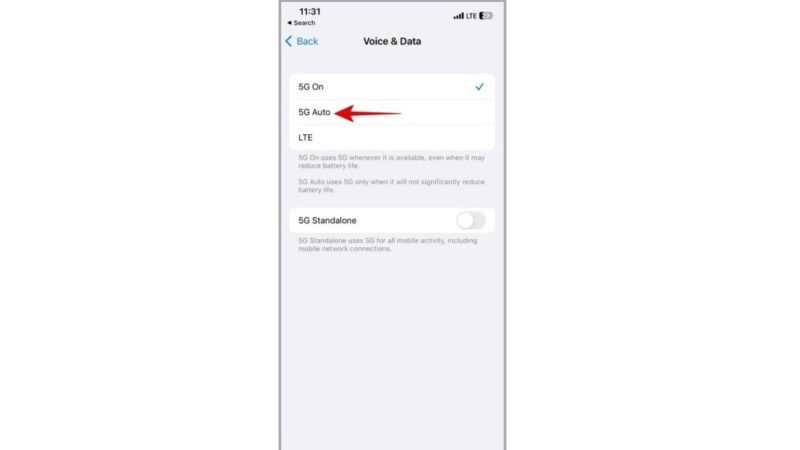
By default, the last three generations of iPhones (iPhone 12, 13, and 14) are set to 5G Auto. A built-in feature of iOS that manages connectivity and switches between 5G and 4G based on which network offers the best coverage at any given time. However, if you don’t need the high speeds of 5G, or if you need to conserve battery life, you can always manually turn off 5G and force iPhone to go on 4G or even 3G.
It’s a smart way to get up to 1 hour of battery life on your iPhone without the 5G network, and if you then combine it with other features, including Energy Saving, you could gain many more hours of use.
Turn off 5G on iPhone
To disable 5G on iPhone and set it to 4G (or 3G, if available and provided by the operator), simply follow these steps:
- Open the Settings app on your iPhone.
- Tap Mobile > Mobile data options.
- Tap Voice & Data option, and select the 5G Auto option.
- You can also tap the item of your choice between 4G or 3G. Disabling VoLTE can further improve battery life, but can degrade audio call quality.
After this change, keep in mind that 5G will not activate even after a phone restart. To do that, you will have to reset 5G Auto manually.
That is everything you need to know about how to fix 5G on iPhone drains battery life issues. For more iPhone Tips and Tricks, check out our other guides only on our website TechNClub.com: How to Change Miles to km on maps on iPhone with iOS 16, and How to Show Battery Percentage on iPhone 13.
