
Apple Maps on iPhone is a useful tool to help you navigate in an unknown location. However, sometimes based on your locality the unit measurements may change. This might be confusing for many users as most users prefer the metric system to calculate distance. If you often travel to new locations, your iPhone automatically changes the unit measurements based on that country or region, this can be annoying for you. Hence, to change Miles to Kilometers (km) on the Apple Maps app on your iPhone with iOS 16, this guide will help you.
iPhone: How to Change Miles to km on Maps on iOS 16
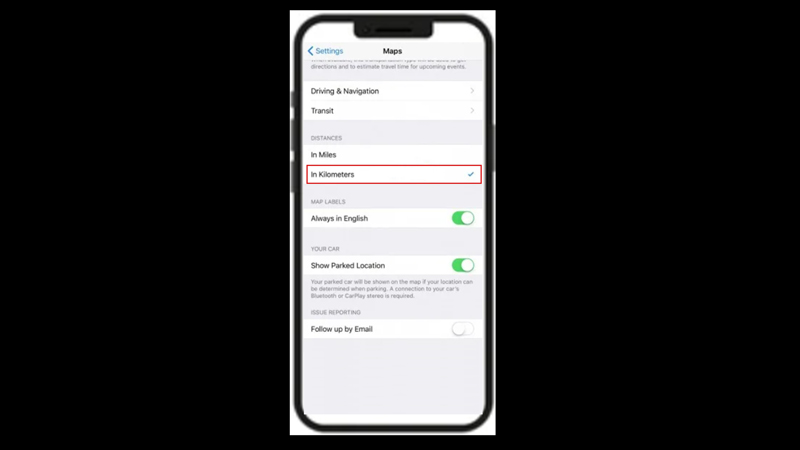
To change from Miles to Kilometers on the Apple Maps app on your iPhone with iOS 16, follow these steps:
1. From Language and Region Settings
- Firstly, open the General settings screen on your iPhone by going to Settings > General.
- Here, tap the ‘Language & Region’ tab.
- On Language & Region settings window, tap the ‘Measurement System’ tab.
- Then on the new screen, select the ‘Metrics’ option.
- Finally, close the settings app and open the Apple Maps app to check if the distance measurements are changed from Miles to km.
- If you want to change back the distance measurement units to Miles, tap the ‘US’ or ‘UK’ option instead to change to the imperial system.
2. From Maps Settings
- Open the Settings app on your iPhone, then scroll down and tap the Maps tab.
- Then scroll down and tap the ‘In Kilometers’ option under the distances tab.
- Finally, open the Apple Maps app to see if the distance unit is changed to km.
- You can change back to the imperial system on your iPhone by tapping the ‘In Miles’ option instead.
That’s everything covered on how to change Miles to km on iPhone with iOS 16. Also, check out our other guides, such as How to invert colors on iPhone or How to show battery percentage on iPhone 13.
