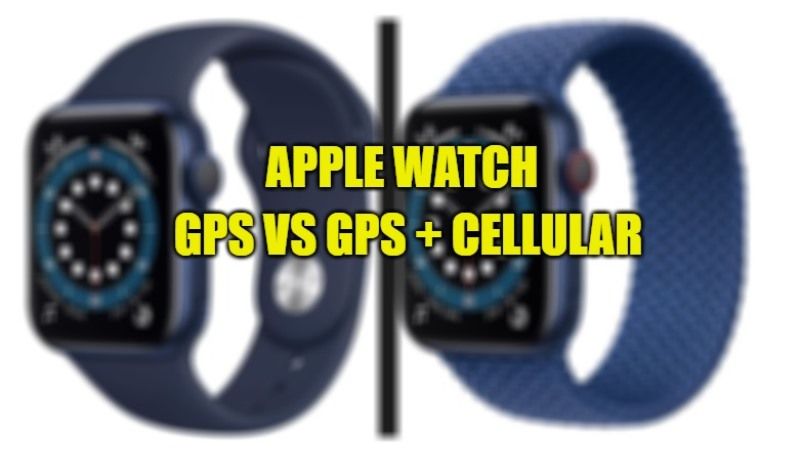After Apple launched its first Apple Watch in 2015, the Cupertino company was not quite sure what its target audience would be. First, the company thought of a product aimed at the fashion market, due to its visual appeal (there was even a gold Edition model) and its various customization possibilities. However, over time, Apple soon realized that the niche of its smartwatch was something other: people interested in improving their physical conditioning and their health in general. In that sense, Apple introduced both the GPS or GPS + Cellular version of the Apple Watch in the market. In this article, let us take a closer look at the main difference between Apple Watch GPS vs Cellular.
Apple Watch GPS vs Cellular: Main Differences

After the launch of the Apple Watch Series 2 (the second generation of the watch), the Cupertino company added a GPS to the device. The following year, in the Series 3, Apple implemented something bigger: the possibility of connecting to cellular networks by the watch, without having to have the iPhone close by.
This made it possible for users to have greater freedom, as they were able to carry out their favorite sports practices without having to take their smartphone with them, for example — and, thus, do things like listen to music on Apple Music, answer calls, answer messages, etc.
With that in mind, we decided to bring together some of the main differences between the models equipped with GPS and those with cellular connectivity, called by Apple GPS + Cellular. Here are the key differences between both the models:
Apple Watch GPS
The most affordable models of the Apple Watch are those with an aluminum case, which has Wi-Fi connectivity and an integrated GPS.
This means that in order to use functions such as Phone and Messages (whether to send iMessages or regular text messages) on the watch, you need to have your iPhone nearby, within Bluetooth range. Some of these functions can also be used when connecting to a Wi-Fi network.
Apple Watch GPS + Cellular
The only visible difference between the GPS and GPS + Cellular versions of the Apple Watch is the red accents on the Digital Crown and a laser engraving on the back of the watch, signaling its compatibility with LTE — and no, the Apple Watch does not yet support 5G networks.
This Apple Watch model takes the smartwatch experience to the next level, allowing you to always be connected, wherever you are.
Prices
The prices of these models are a little higher compared to those that only have a GPS connection. In the United States, for example, the aluminum Apple Watch Series 6 (GPS + Cellular) costs the US $100 more than the version without this connectivity.
In addition to supporting cellular networks, those who opt for the GPS + Cellular model will also be able to choose between different types of watch case materials, such as aluminum, stainless steel, or titanium. These last two, more expensive ones, are not available in GPS-only versions.
It is worth remembering that, currently, only Apple Watch SE and Series 6 have GPS + Cellular options, leaving the Series 3 available only with GPS connectivity.
Cellular Carrier Support
To take advantage of this feature, however, it is not enough for you to simply buy the Apple Watch. As it uses an eSIM (electronic chip), it is necessary that you activate a data plan with your cellular carrier or operator.
Once that is done, whenever you are without your cell phone nearby and in a place where the Wifi network is not saved on the device, the Apple Watch will use the cellular network to perform some functions, such as using the Walkie-Talkie app, sending messages, check the weather, stream music through Apple Music, use the Find My network to find the location of your friends/family, and more.
More differences
Other Apple Watch GPS + Cellular differences include:
- The ability to use international emergency calling features – only on Series 5 or higher, including SE.
- The ability to use Family Setup.
Whichever model you choose (GPS or GPS + Cellular) the Apple Watch experience will be the same, with the difference that you can be connected virtually anywhere you are using the second model of GPS + Cellular of Apple Watch.
That is everything you need to know about the main differences between Apple Watch GPS vs Cellular. In the meantime, do not forget to check out our other guides on How to Unpair and Reset your Apple Watch, and How to Use Face ID with a Mask on iPhone – No Apple Watch Required.