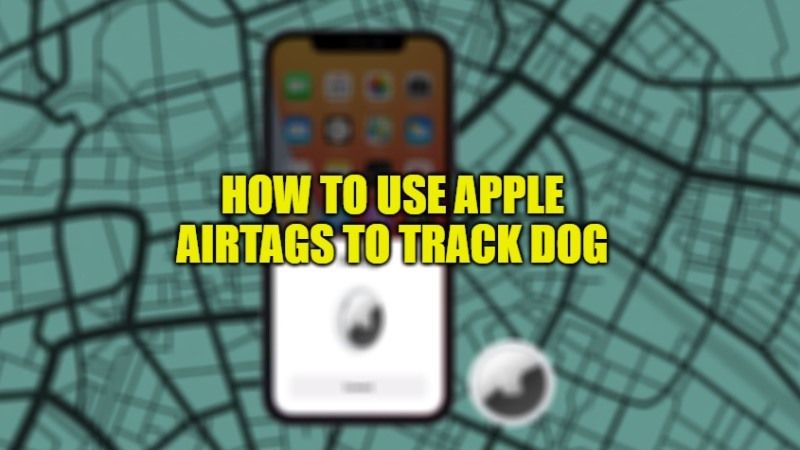The new Apple AirTag is basically a tracking device that can be used to find your house keys, and Apple TV remote control, or to avoid having your bike stolen. It can be also used to track your dog and retrieve the pet immediately in the event of an unexpected escape. There are also other gadgets you can use to find your dog in case of an escape but monthly fees and other service charges often make them less than ideal choices for solving the issues. This is where Apple AirTags become the perfect option for you. In this guide, let us check out how to use Apple AirTags to track dogs.
Can You Use Apple AirTags to Track Dogs (2023)

Even the most trained dogs, from time to time, risk escaping. And it becomes very hectic to search for your dog by printing flyers and asking for help on social media. In this case, you can use the Apple AirTags to keep your dog under control wherever he is.
Track Dog with Apple AirTag
Even if Apple designed the AirTag to track items and not people or pets, we think that the possibility of using them to control the dog will become one of the key points of the success of AirTags.
- First, just connect the AirTag to your iPhone.
- After that, add it to your dog’s collar.
- Finally, by opening the Find My application on your iPhone, you can immediately see where your dog is with a truly astounding level of precision.
How Does AirTag Track Your Dog?
There are many GPS dogs trackers like ZeerKeer, Kippy EVO, and Tractive that use a combination of cellular connections and GPS satellites to know where your pet is. The GPS tracker locates your dog’s location and the 4G connection sends you the location, usually via an application on your phone.
The advantage of this approach is that you can find your dog wherever there is cellular coverage. The downside is that it is equivalent to a small cell phone, and therefore requires frequent recharging. A charge of the ZeerKeer lasts from 2 to 10 days while the Tractive can last up to three months – under ideal conditions.
AirTags last a year or more with a battery similar to that of watches. These devices emit a regular Bluetooth signal which is picked up by any passing iOS device. This gateway device then anonymously broadcasts the location of the tag to the Apple devices and you.
To find out where it is, you can then check its location using Apple’s Find My app.
That is everything you need to know about how to use Apple AirTags to track dogs. While you are here, you might be also interested to know How to Unpair and Reset your Apple Watch, and How to Download Twitter Videos on iPhone and Android.