Nowadays, most of the videos we record are made with smartphones, but why wait to go home to process them on the computer when with the power we have today, we can do it directly from our iPhones and iPad? Well, there are hundreds of video editing applications, more or less suitable for your purpose. In this article, I will list down the best video editing apps for iPhone that you can use in 2023.
Best Video Editing Apps for iPhone in 2023
In this article, today we will be taking a look at some of the best video editing apps that are currently available for iPhone and iPad on Apple’s App Store. With the information provided below, you will be able to know how to deal with the engaging and creative processes that come with video editing.
While the search for video editing apps on App Store can become long and complex, at times exhausting; this is why we have decided to make it easier for you by offering you what we believe to be the best video editors for iPhone and iPad currently in circulation.
1. Quik – Best Free Video Editing App for iPhone
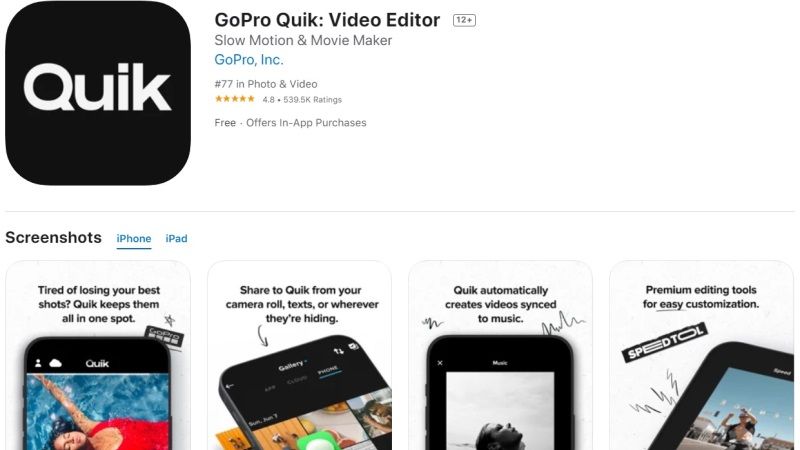
Quik is one of the best video editing apps for the iPhone that is developed by GoPro. The best feature of this app is the ability to create impressive videos in minutes. Just make a selection of the clips, then select a theme and that’s it. In fact, in a few seconds, the app will analyze the movie and identify the important moments, add effects and transitions, and then it will synchronize everything to the rhythm of the music.
You will then be able to customize the story with texts, music, GPS stickers, and more to easily share it with friends. It also works with Apple Live Photos and provides 26 themes, each with transitions and graphics for every occasion and over 100 free songs with the ability to choose from the songs in your iTunes library or to import music from iCloud Drive, Dropbox, Google Drive, and Box.
2. iMovie – Best Free Video Editing App for iPhone
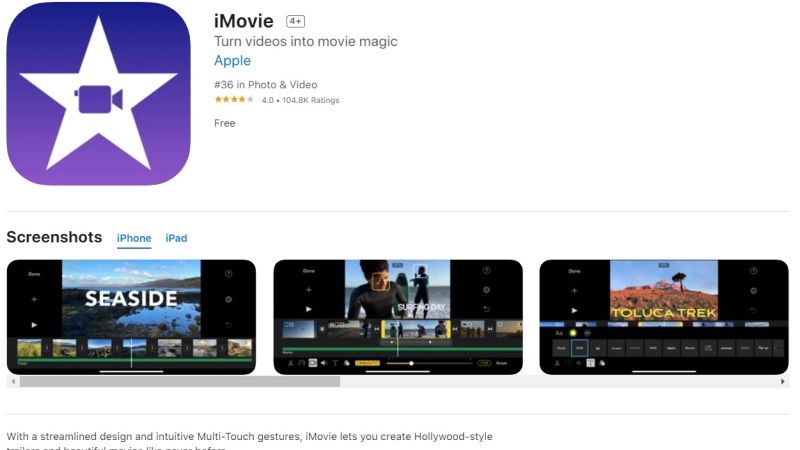
iMovie app is the optimized version for iOS devices that is born for the Mac ecosystem. This app offers easy access to the videos on the roll, which can be easily transferred to the timeline and immediately subjected to processing with cuts and through the adding transitions and effects. You will get 14 ready-made templates with this app to create a video trailer on the go, complete with original soundtracks and with the ability to even customize the production logo and cast names.
There is a total of 8 themes available in iMovie, each with matching opening titles, transitions, and music while 10 video filters were created by Apple to retouch a clip on the fly. The app also offers the possibility to better manage the slow-motion effect, activate fast forward, picture in picture, or divide the screen in half with the split-screen to combine two different video streams. There is also support for keyboard shortcuts, to enhance editing in case you decide to combine an external keyboard.
3. LumaFusion
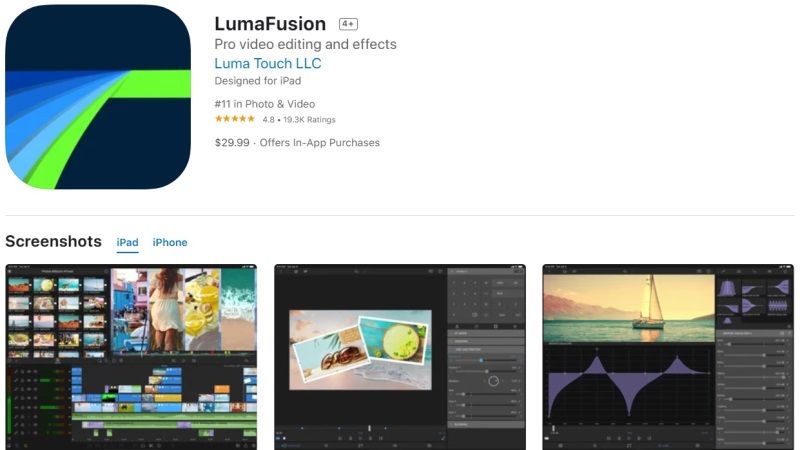
LumaFusion is the evolution of iMovie, if we want to describe it in one sentence. This app is aimed mainly at film producers, journalists, and videomakers on the move and includes multitrack editing with a real-time preview of the processing as well as numerous animations, quality titles, and very special transition effects.
LumaFusion allows you to add unlimited keyframes to animate effects or colors on any frame and facilitates the creation of slow-motion or fast forward or reverse video. The app allows you to create projects with a wide variety of formats (horizontal, vertical, square, etc) and frame rates (from 18 to 60 fps), and much more: it’s practically the closest iPhone and iPad app, for style, to desktop video editors.
4. Clips
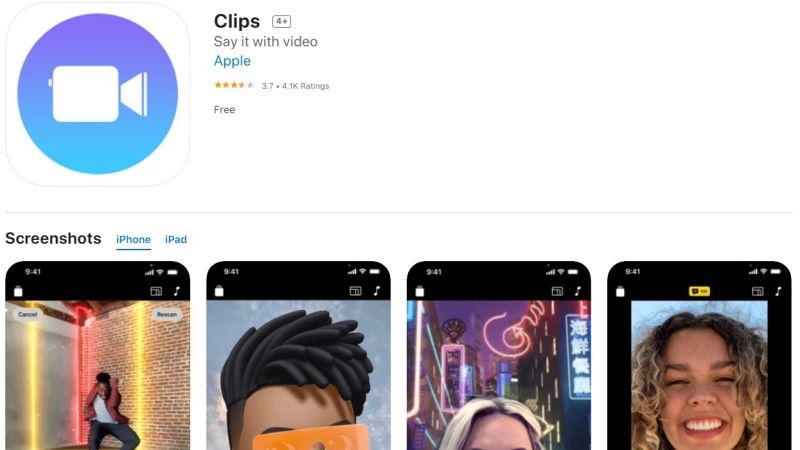
Designed primarily for all those movies whose destination is social, Clips is another Apple application that facilitates the creation and processing of videos on iPhone and iPad. If used on iPhone X and later versions, it is possible to take advantage of the Selfie Scenes function which immerses the user in a 360-degree animated scene when recording a selfie. Thanks to the TrueDepth camera system, users are literally transported to lively and noisy cities, calm and silent landscapes, abstract paintings, the Millennium Falcon, and the Mega Destroyer from Star Wars: The Last Jedi. It is possible to choose from 10 scenes designed by Apple with exclusive settings, characters, colors, and styles.
The app uses machine learning and style transfer technologies to transform photos and videos into a melancholy oil painting, vibrant watercolor, or elegant pencil drawing in real-time. Clips also features a variety of Disney content, including full-screen posters featuring Mickey and Minnie, and Star Wars stickers with animated versions of Princess Leia, Luke Skywalker, Dart Vader, Chewbacca, and other characters.
5. VideoGrade
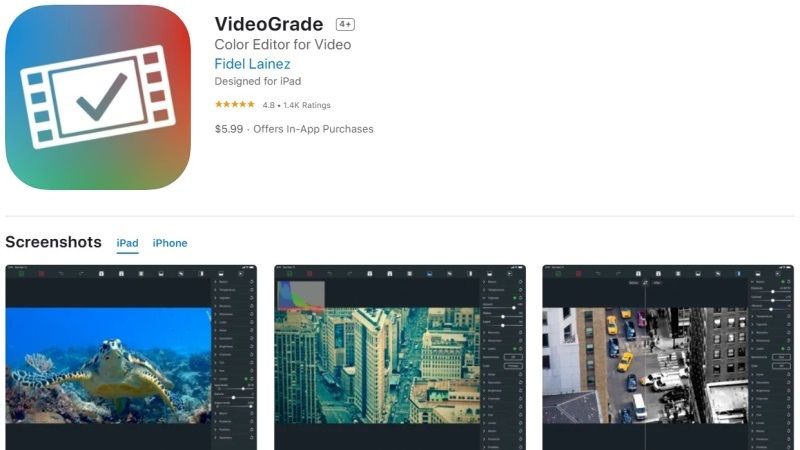
Videograde has been defined as the Instagram of videos, not so much for the sharing options but rather for the addition of filters and editing settings available and the simplicity with which it is possible to apply them. It is a color grading tool for videos. It offers 12 filters (Exposure, Contrast, Vibrance, Temperature, Vignette, Recovery, Sharpness, Monochrome, Brightness, Saturation, Effects, Channel Mixer, Tint, Hue, Levels, Bloom, Posterize, Rotation) with total control over each of them, allowing for example to correct defects such as color cast or low light.
While editing, the app provides all the necessary information with real-time previews of how the video will look, cropping previews, and split-screen mode to compare the edited video with the original. VideoGrade features a powerful rendering engine that takes full advantage of the device’s potential to quickly process high-definition video.
That is everything you need to know about the Best Video Editors for iPhone in 2023. While you are here, you might be also interested to know the Best Weather Apps for iPhone, and Best Face Morph Apps for iPhone.
