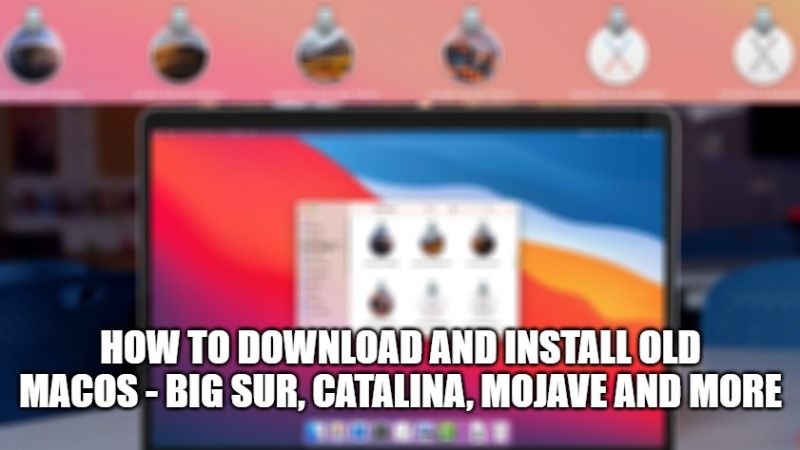There are many reasons why you want to download and install an older version of macOS. For instance, if you have installed the latest version of Mac and found out that it is not compatible with some of the essential applications you use, or maybe your Mac is not working very well on the new system, then you might consider reverting back to old Mac operating systems. In this guide, I will explain how you can download and install old macOS such as Big Sur, Catalina, Mojave, and more on your system.
Here’s how to download and install Old MacOS (Big Sur, Catalina, Mojave, etc)

You will be glad to know that Apple keeps its old Mac installers available for download. But what is not so great is that they are not all in one place and can be hard to find, until now.
You might already know that the latest Apple operating system is available on the App Store, although you cannot just find them by searching the Store. In addition, there are also other old Mac OS available on the Apple website, but they are located in several different places. So, to make it easier, we have listed various macOS versions below, along with links to their installers.
How to Download Old MacOS Installers
In the list below, you will be able to find the latest to the oldest version of macOS. The download link provided below points to the Mac App Store, and you just have to press the “Get” button to download them from the App Store, making sure that you are logged in to your Apple account. In other cases, you can get the old macOS from Apple’s website with a link to download the installer. You will also find the direct links, which will let you download the Disk Image File (DMG).
- Download macOS 11 Big Sur from here
- Download macOS 10.15 Catalina from here
- Download macOS 10.14 Mojave from here
- Download macOS 10.13 High Sierra from here
Download old MacOS from Direct Links
It is to be noted that the macOS versions prior to High Sierra are not available on the App Store. But in any case, you can easily download Sierra, El Capitan, and Yosemite by clicking on the links below.
- Direct Download Link of macOS 10.12 Sierra
- Direct Download Link of macOS 10.11 El Capitan
- Direct Download Link of macOS 10.10 Yosemite
How to download macOS Lion and Mountain Lion installer files
If you are looking to download a pre-Yosemite version of the Mac operating system, then you can download macOS Lion and Mountain Lion from a page on the Apple website listed below.
That is everything you need to know about how to download and install old MacOS like Big Sur, Catalina, Mojave & more on your system. Also, do not forget to check how to get macOS 12.1 on M1 Mac, and how to AirPlay on Mac using macOS Monterey.