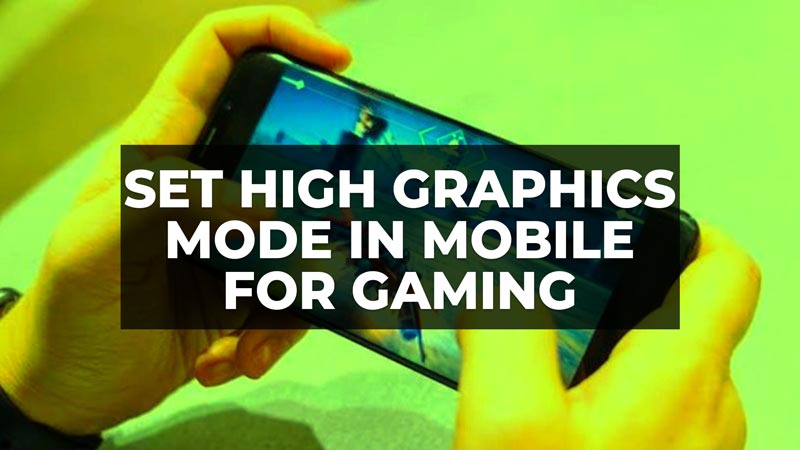Android mobile phones and tablets can have an increased graphics mode experience and performance in games, something we will teach you in our tips and tricks below, which will allow you to enjoy games even more. Android system has many games, we have some very simple and advanced techniques that require the maximum utilization of the phone or tablet during matches. Regardless of your Android phone or tablet, our guide below will help you to achieve excellent performance in various games and have an improved gaming experience.
Tips to Set High Graphics Mode in Mobile for Gaming

Check out the various tips and tricks given below to configure high graphics mode in Android mobile phones for gaming, such as turning off battery-saving features, keeping the refresh rate as high as possible, using the manufacturer’s game optimization features, etc.
1. How to Turn OFF Battery Saving Features on Android Phones
Since games demand the most from a phone or tablet, you need to let the hardware do its best so the games can run as smoothly as possible. For this, it is essential that you do not have any battery-saving feature activated, as this function will limit the device’s performance.
One of our tips is to activate the battery saver, which really allows the charge to last longer, but for games, the performance is reduced, which can make games crash or run with problems. So disabling battery saving features will allow the hardware and software of Android tablets and phones to utilize their full potential, even if it leads to increased battery drain, which is a fair trade-off for your game not to get stuck or crash during different gameplay phases.
2. Keeping Refresh Rate as High as Possible
The latest Android tablets and phones arrive with screens with different refresh rates, which is perfect for gamers and non-gamers alike. The refresh rate indicates how much an image is updated in 1 second, it’s something very simple, a 90Hz screen can update the image 90 times per second.
This means that the higher the refresh rate, the smoother and more fluid the images on the screen will be, which is very important for gamers. In addition, the refresh rate also decreases eye fatigue, allowing you to play longer without feeling tired.
It is recommended to always leave the refresh rate as high as possible, if the game is compatible, it will work at the same rate as the screen, but if not, the game will run at the maximum speed that it supports.
3. Using the Manufacturer’s Game Optimization Features
Many Android manufacturers bring their modifications to the system, and many people don’t like it, but still, they bring some interesting advantages. One such benefit is software optimizations for games, allowing users to get the best out of the system and hardware of phones and tablets.
Most manufacturers have this software installed, which comes into action automatically when a game starts, so players just need to start the game and enjoy it without having to activate anything. Best of all, in addition to making automatic adjustments, software such as Samsung’s Game Booster allows players to select multiple options, letting them further optimize performance or reduce battery consumption.
Something interesting is that these game optimization applications also activate features so that you are not interrupted or disturbed during gameplay, often turning off notifications and much more. If your manufacturer doesn’t have game optimization software, in the Google Play Store you’ll find some that can help you improve games when necessary.
That is all you need to know about how to set high graphics mode in Android mobile phones for gaming. In the meantime, do not forget to check out similar types of guides here: https://technclub.com/guides/what-is-android-unknown-tracker-alerts/What is Android Unknown Tracker Alerts & How It Works, and How to Uninstall Zedge App from Android and iOS.