Many players at the EVO 2023 raised a concern about their PS5 Console had been heating up too much and melting down their USB ports. EVO 2023 (Evolution Tournament 2023) is a fighting game tournament where 1000s of players came to fight against each other. This recently ended in Las Vegas, with players complaining their USB ports have been melted down during extended gameplays on PS5. If you do not want this from happening to you, we have the solution. In this guide, we have discussed ways that can be useful to prevent PS5 from melting USB Ports.
Ways To Prevent PS5 Consoles From Melting USB Ports
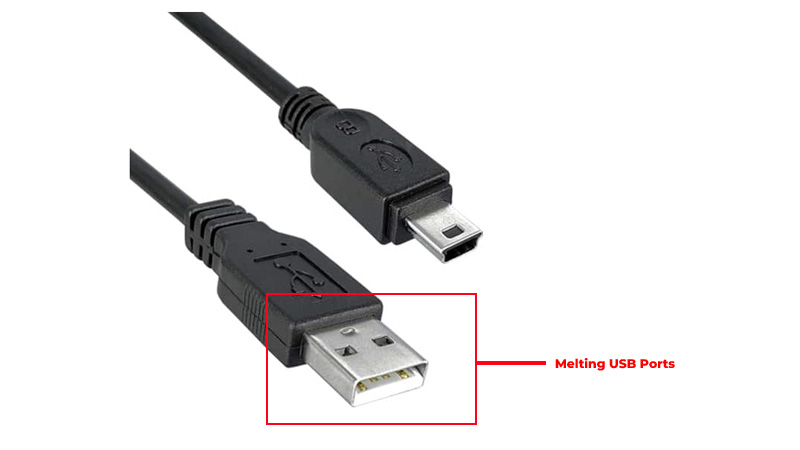
There are different ways that you can try to prevent the heating of PS5 USB ports in extended gameplay. But, before getting into how we can prevent that, let us know why the error occurred in the first place. Then, we can move toward the solutions.
PS5 Consoles Heating Up Issue At EVO 2023
There are many reasons why the heating error occurred at EVO 2023. Also, many have shared images of their melted ports to report the failure. Furthermore, people have reported the issue happened because of the low ventilation available at the event. There are other reasons too that contributed to the heating up of consoles and melting of USB Ports. Many players were using the console for a very long time which led to overheating and then melting down the ports. Let us know, how we can prevent this from happening for another time.
How To Prevent The Melt Downs
Here are some ways that you can try to prevent the meltdowns on your PS5 console at times of extended gameplay:
1. Using the front USB port instead of the rear one
Many players connected the USB port to the rear part, of the back of the PS5. This is where the heat is removed from when using the console. So, avoid using the backport and connect it to the front of the PS5, so that there is more space for ventilation.
2. Switching off the console for some time
If you have used the console for a very long time, switching it off for a while to let it cool down will help. This will allow the console to cool down and then you can use it again to play.
3. Proper ventilation around the PS5 console
To avoid the overheating of the console while extended gameplay, ensure there is proper ventilation for the heat to pass out. If the ventilation is proper, it will prevent the PS5 to melt down USB ports.
These were the ways that you can use to prevent PS5 from melting USB ports. Also, if you use the original connector for PS5 while the gameplay, it would not get easily heated. If you want to read more about PS5 and its news, refer to these guides – Best Skins For PS5 Controllers or PS5 Cloud Streaming Beta Available with 4K Support.
