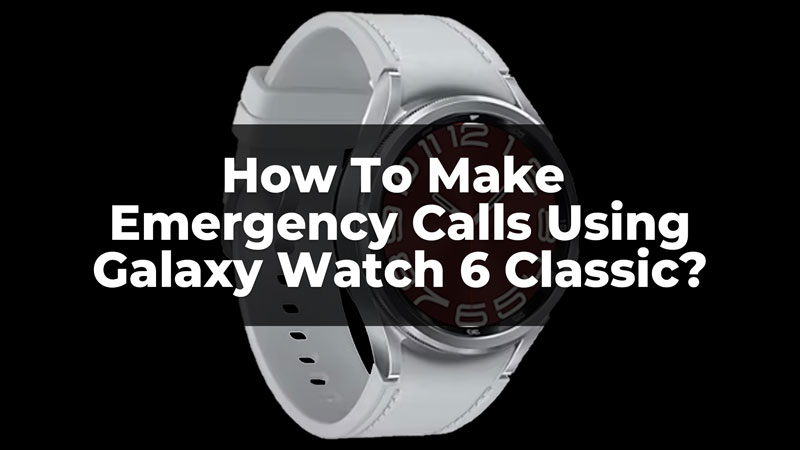The new Galaxy Watch 6 Classic comes with another safety feature, offering emergency calls. Just with the tap of some buttons, you can reach out to your family members in case of any emergency. But, how do we use it to make calls? Here is the guide to help you make emergency calls using your Galaxy Watch 6 Classic.
Use Galaxy Watch 6 Classic To Make Emergency Calls
To make emergency calls on your watch, you must first set up the emergency contacts with the help of the Galaxy Wearable app on your device. Then, you can use the watch to make emergency calls. Let us know how you can set up the emergency contacts and use them.
Set Up Emergency Contacts Using Galaxy Wearable App

To set up emergency contacts using the app, follow the steps given below:
- On your Mobile, download and open the Galaxy Wearable App, from Play Store.
- Now, if your watch is not connected to your device and the app, set it up by following the on-screen instructions.
- Then, click on the Watch Settings option in the app.
- Now, go to the Advanced Settings option. Click on Safety and Emergency.
- Then, click on Send Message To and Send SOS Calls To options. Set up the contacts to whom you want to send the calls and messages when in an emergency. Click on Create Contact to add a new contact or select from the existing contacts.
- Finally, confirm the contacts you want in the emergency list and Done.
This will set up the emergency contacts to make calls from your watch. Now, let us know how we can make the calls using the watch.
Make Calls Using The Galaxy Watch 6 Classic
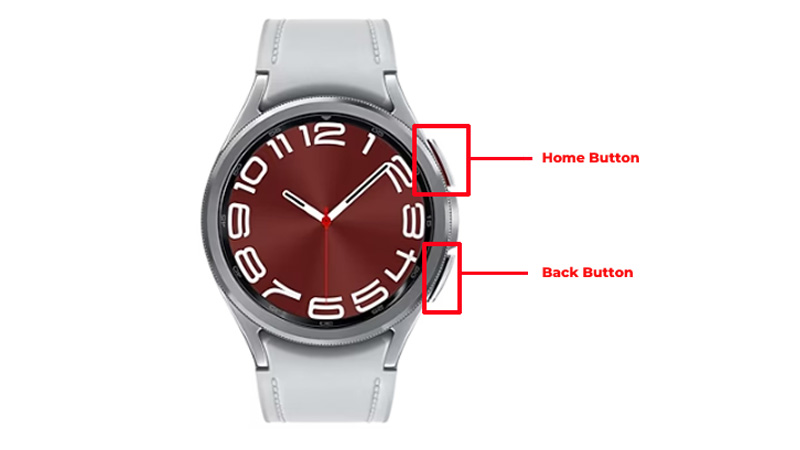
To make calls using the Galaxy Watch 6, you will have to first power off the watch and then the emergency call option appears. Follow the below-given steps to make emergency calls:
- In case of severe emergencies, press and hold the Home Button and Back Button on your Watch simultaneously. You can also drag down the Quick Panel from the top edge of the Watch Screen.
- Now, click on the Power Button Symbol on the Watch.
- Then, from the options, click on Emergency Call.
- Finally, your call and message will be sent to your emergency contact.
Thus, this was how you can make emergency calls using the new Galaxy Watch 6 Classic. This safety feature also helps in the situation of hard falls and more. To know more about the new Galaxy Watch 6 and Watch 6 Classic, refer to these guides – Improve Battery Life on Galaxy Watch 6 or Setup and Use Bixby Voice Assistant on Galaxy Watch 6 Classic.