Macintosh is a great device for designing a website as they give you comfort with its user-friendly interface and wide range of in-built graphic designing tools. But having a good device is not enough to create a good website as you also need good web designing software. However, not all software tools are compatible with your macOS or offer the feature you need. Hence, we have listed 5 web design software for Mac in this guide that you can use to create your own website.
Top 5 Web Design Software for Mac
A good web designing software must have easy to use interface, a variety of templates, cloud storage, support coding & plugins, web hosting, and more within your budget. Based on these criteria, here are our 5 top picks for web design software for your Mac:
1. Wix

Wix is one of the most popular web design software for Mac users. It is a cloud-based platform that allows you to create websites using a drag-and-drop builder and hundreds of themes and templates. You don’t need any coding skills to use Wix, as everything is done through a visual interface. Also, you can add various features to your website, such as blogs, e-commerce, galleries, forms, and more. Moreover, Wix offers a free plan with 500 MB of storage and bandwidth, but it comes with ads and a Wix subdomain. You can upgrade to one of their premium plans, which starts from $4 per month to remove ads and create your own domain.
| Pros | Cons |
| Easy to use and beginner-friendly | Limited control over the code and design |
| Variety of custom template options | May have compatibility issues with some browsers and devices |
| Supports responsive design and SEO | |
| Offers hosting and domain services |
2. Sketch

Sketch is a powerful web design software for Mac that is designed for professionals and teams. Moreover, it is a native Mac app that lets you create vector-based graphics, icons, illustrations, and prototypes for your website. You can also collaborate with other designers and developers using Sketch Cloud, which is a web app that allows you to share, comment, inspect, and hand off your designs. However, Sketch does not offer a free plan or trial, but you can get a 30-day money-back guarantee if you are not satisfied with the product. The pricing starts from $99 per year for individuals and $9 per month per contributor for teams.
| Pros | Cons |
| Optimized for Apple Silicon and macOS | No free plan or trial is available |
| Customizable toolbars and shortcuts | Requires some basic website-building knowledge |
| Supports variable and OpenType fonts | Does not offer hosting or domain services |
| Integrates with various plugins and extensions |
3. Freeway Express

Freeway Express is the DTP (Desktop Publishing) application meaning you can build websites on your MacBook using a drag-and-drop builder and custom themes and templates. Moreover, you don’t need any coding knowledge to use Freeway Express, as it generates HTML code for you automatically. Also, you can add various elements to your website, such as images, videos, forms, buttons, and more. Additionally, Freeway Express is completely free to use with no ads.
| Pros | Cons |
| Free to use | Limited themes and customization options |
| Easy to use and beginner-friendly | Poor interface and outdated designs |
| Supports responsive design and SEO | Does not support plugins |
| Offers hosting and domain services |
4. Blocs
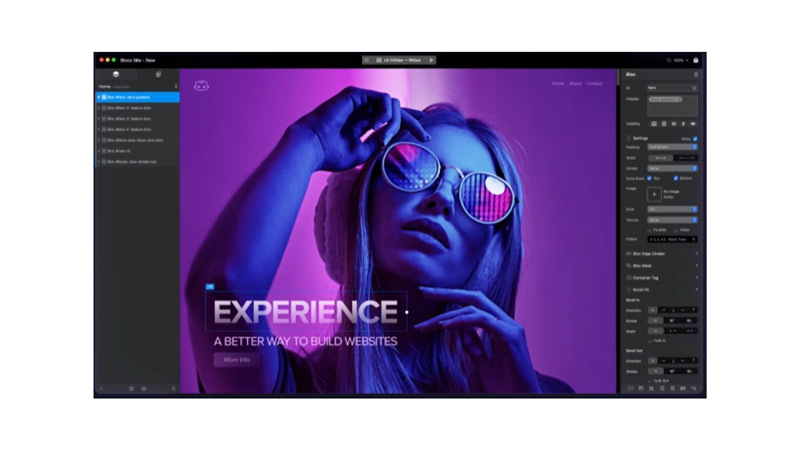
Blocs is a modern web design software for Mac that allows you to create beautiful websites without writing code. It is a native Mac app that uses a block-based approach to web design, where you can stack pre-made blocks of content and customize them according to your needs. Also, you preview your website in real-time and export it as HTML code. Moreover, Blocs do not offer a free plan or trial, but you can get a 30-day money-back guarantee if you are not satisfied with the product. The pricing starts from $99 for one license.
| Pros | Cons |
| Sleek and intuitive interface | No free plan or trial is available |
| Supports responsive design and SEO | Needs some advanced website-building knowledge |
| Offers hosting and domain services | |
| Integrates with various plugins and extensions |
5. WordPress
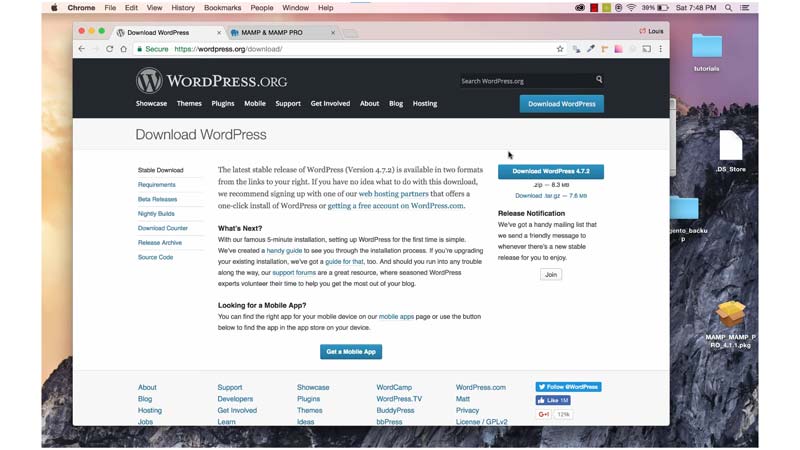
WordPress is one of the most used web designing tools for Mac users. It is an online platform that allows you to create websites using a drag-and-drop builder and thousands of themes. You don’t need any coding skills to use WordPress, as everything is done through a visual interface. Also, you can add various features to your website, such as blogs, e-commerce, galleries, forms, and more. WordPress offers a free plan with 3 GB of storage and a WordPress.com subdomain. If you want to remove these limitations, you can upgrade to one of their paid plans, which starts from $4 per month.
| Pros | Cons |
| Easy to use and beginner-friendly | Limited control over the code and design |
| Various themes and customization options | May have security and performance issues |
| Supports responsive design and SEO | |
| Offers hosting and domain services |
Those were our 5 best picks for web design software on Mac. Also, you can check out our other guides, such as the Best Weather app for Mac on App Store or the Best Xvid Codec Players for Mac.
