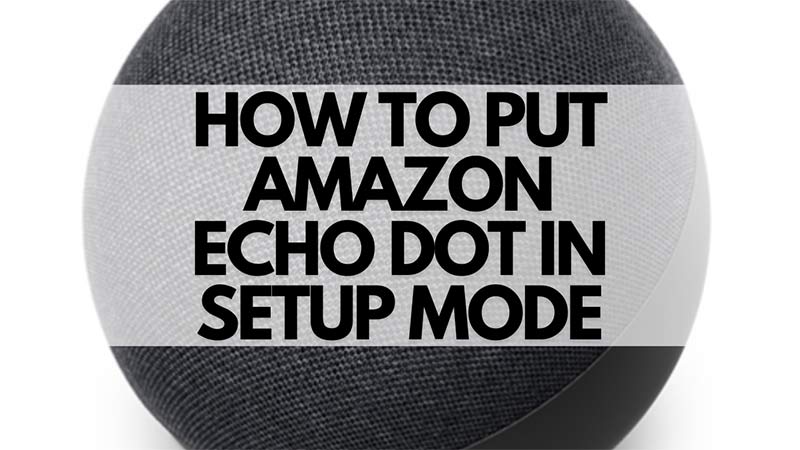The Amazon Echo Dot sits in your room and provides a lot of assistance through Alexa, but you may want to reset it and put it back in setup mode. After a lot of experimentation with this smart speaker, you could have changed a lot of settings just to see what it does. But, you don’t remember every single thing you changed. This is when resetting it back to setup mode becomes helpful.
Amazon Echo Dot Setup Mode:
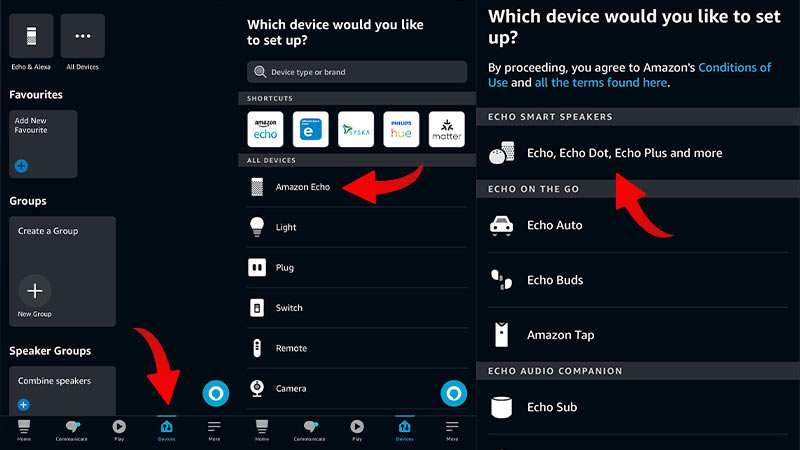
In order to put the Echo Dot in setup mode, first make sure you reset your Echo Dot to factory settings. Then, make sure it is turned off. It should also be disconnected from the power supply. Now, download the Alexa app on your smartphone if you haven’t already.
Once this is all setup, here is what you need to do:
- Launch the Amazon Alexa app on your smartphone.
- Tap on the “Devices” tab at the bottom.
- Here, tap on the plus icon (+) in the upper-right corner.
- Now tap on “Add Device” and tap on “Amazon Echo”.
- Select “Echo, Echo Dot, Echo Plus. and More”.
- Now, Plug in and turn on your Amazon Echo Dot and wait for the ring light to turn orange in order to continue the setup mode process.
- Click “Yes” on the app when it asks if Echo is plugged in.
- Choose your Echo Dot from the available devices.
- Choose your Wi-Fi and continue.
- Continue along the setup instructions and select “Skip” when it gives you the option to configure settings later.
Your Amazon Echo Dot should now be in setup mode ready to be set up from scratch. That is how you put your Echo Dot in setup mode. If you are interested in knowing more about the Echo Dot, check out our other articles like how to fix Amazon Echo Dot not connecting to Wi-Fi and how to set up Amazon Echo Dot on Android.