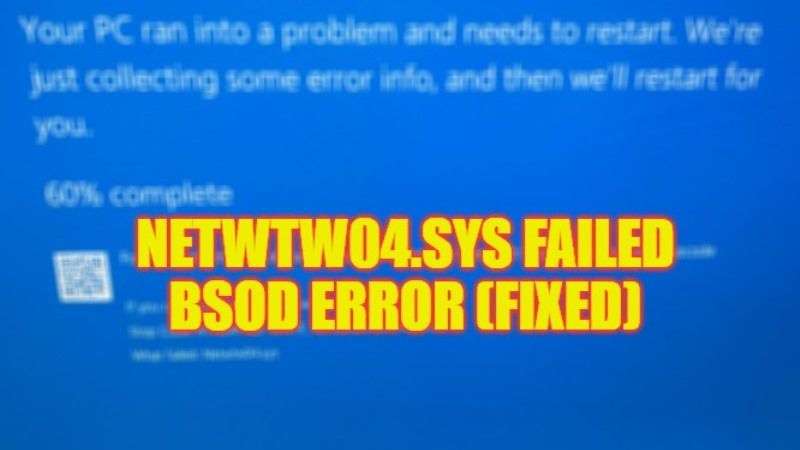Some Windows users are complaining that they are getting an error message stating either “DRIVER_IRQL_NOT_LESS_OR_EQUAL” or “SYSTEM_THREAD_EXCEPTION_NOT_HANDLED” followed by Netwtw04.sys problem. This error usually crashes the computer multiple times in a day. The main cause of this problem is infact due to outdated drivers, malicious software, etc. So, in this guide, we will tell you how to fix the Netwtw04.sys failed Blue Screen of Death (BSOD) error in detail below.
Fix: Netwtw04.sys Failed BSOD Error on Windows (2023)

You can easily fix the Netwtw04.sys failed BSOD error on your Windows 10 or Windows 11 PC by updating the Network Adapter Driver or else by running a full System Scan with Windows Security. Below you will find out both methods that will help you to sort out the error message you are getting on your computer.
How to Update Network Adapter Driver
- First of all, right-click on the Start menu, and then click on Device Manager to open it.
- Alternatively, you can also type Run in the Search box and then click Enter key. When the Run dialog box opens, type “devmgmt.msc” without quotes and press Enter key to open Device Manager.
- In the Device Manager window, click on the arrow next to Network adapters to expand it.
- Right-click on the Network Adapter that you are using on your PC and then select the “Update driver” option.
- Finally, click the option of “Search automatically for updated driver software” and go through the instructions to update the network driver fixing the error message.
How to Run a Full System Scan with Windows Security
- In the Quick Launch which is located in the bottom right corner next to the clock, double-click on Windows Security to open it.
- In the Windows Security window, click on Virus & threat protection in the left pane.
- On the right side, click on Scan options.
- Then tick mark the “Full Scan” box and at the bottom click on the “Scan Now” button.
- Your computer will automatically start scanning for any virus.
- Finally, when the scan completes, remove any virus that you find and restart your PC to solve the Netwtw04.sys failed error.
That is all you need to know about how to fix Netwtw04.sys failed Blue Screen of Death (BSOD) error on Windows 10/11 computers. If you are looking for similar types of guides, check out our other articles only on our website TechNClub.com: How to fix Nvlddmkm.sys Blue Screen Error on Windows, and How to fix ‘HDAudBus.sys’ High Latency Error.