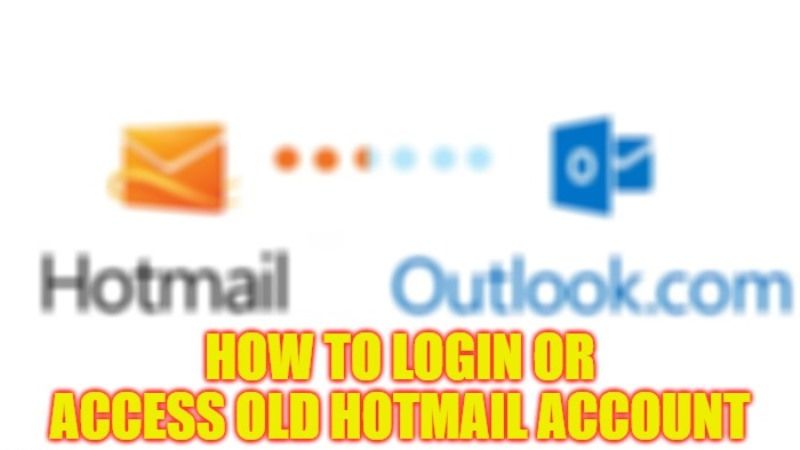After a long period of time, by chance, if you are looking to get back to your old Hotmail account at this very moment, you will notice that it will take you to an empty Outlook account instead. So, how do you get back to your old Hotmail email? How exactly can you get to an Outlook or Hotmail login screen which doesn’t take you to a new one? Well, in this guide, you will learn how to login or access your old Hotmail account in detail below.
Hotmail: How to Login or Access Your Account (2023)
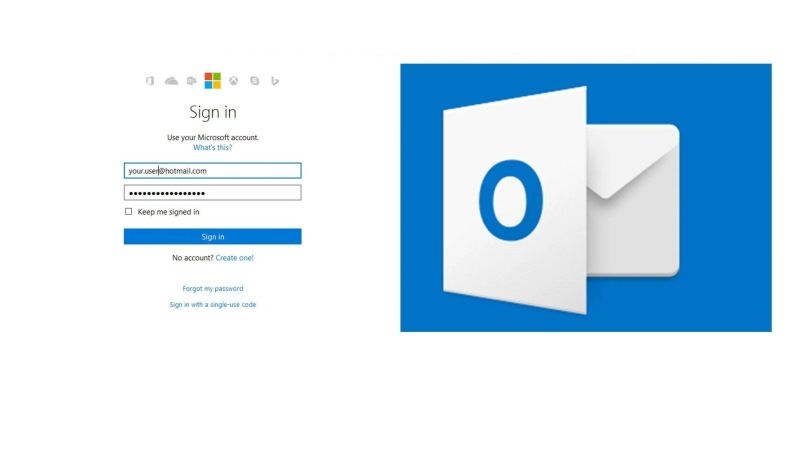
If you want to login or access your old Hotmail account, you should note that Microsoft has already moved Hotmail accounts to Outlook.com. That is why all Hotmail addresses are now converted to Outlook since Webmail has changed its name. But it is also possible to keep your old Hotmail account while benefiting from the functionalities of Outlook. With Outlook, the interface has been improved and useful features have been updated. Check the procedure to connect to your Hotmail/Outlook mailbox in the simple steps below.
How to connect to Hotmail/Outlook on your Computer
- In your web browser, just navigate to www.hotmail.com.
- The same browser will automatically redirect to the Outlook sign-in page, which is the screen you use to sign in to all Microsoft applications.
- Click on “Login” (top right).
- Fill in your ID (email address, Skype name, or phone number).
- Click on the “Next” button where you will be asked for your password.
- If you wish to maintain the connection, you can check the corresponding box and then click on the “Connect” button.
How to Recover Hotmail/Outlook Account
- If you are looking to recover your Hotmail/Outlook account, just select the “Forgot Password” link and Outlook will take you to a page where you will get various options to recover your security code.
- After that, you will come across a page with many options to verify your identity.
- If you want you can even send an email as well to the recovery mail address that you have used before.
- On the other hand, you can also send an SMS or call a number: there will be hints to verify that you have access to the email and the number.
That is everything you need to know about how to login or access your old Hotmail account. In the meantime, do not forget to check out our other guides only on TechNClub.com: How to Merge Microsoft Accounts, and How to Download Outlook App to Desktop on Windows 10.