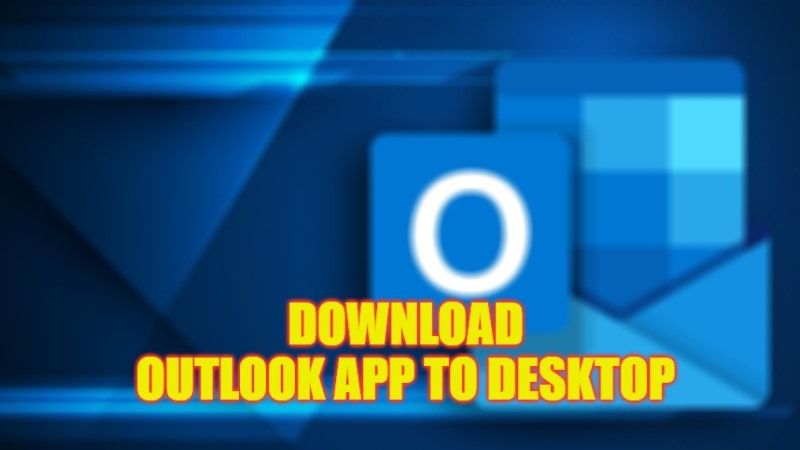
As you might very well know, Outlook is an email program developed by Microsoft. The software is included in some of the Microsoft Office suites. It can also be bought separately. MS Outlook is available for both Windows and Mac operating systems. There is no free version of Outlook, but you can use it for free for 14 days if you take a trial of Microsoft Office. Once the trial expires, you must buy an Office subscription to continue using the software. In this guide, you will learn how to download the Outlook app to your desktop on Windows 10 below.
Download Outlook App to Desktop on Windows 10 (2023)
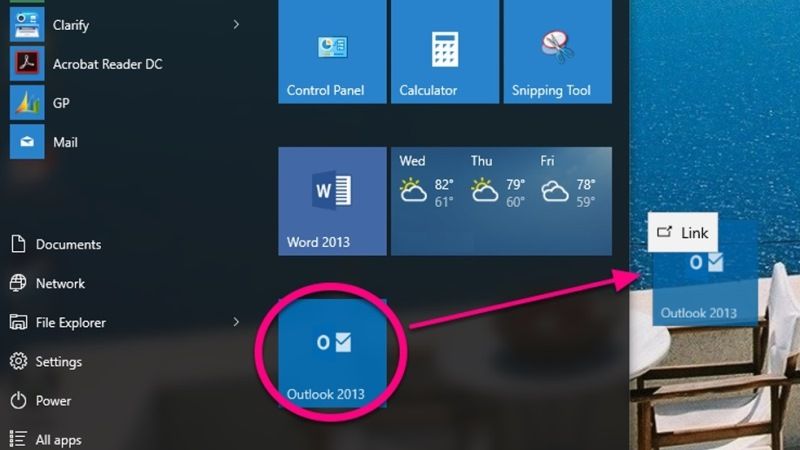
It is very easy to download and install the Outlook app on your Windows 10 desktop. All you have to do is just visit the official website of Microsoft Office and get it from there, here’s how it is done:
- First, go to this official link of Microsoft Office.
- Then sign in with your ID and password, which is linked with the version of your Microsoft Office, for example, it can be either a Microsoft account or a work or school account.
- Once you have logged in, just follow the instructions that match the type of account you logged into.
- After that download and install the MS Office version on your Windows 10 PC.
- Once the installation is finished, click on Start and then select All apps.
- Navigate to the bottom of select the arrow next to Microsoft Office.
- Now, right-click on Outlook.
- Select the option of “Pin to Start” from the menu.
- You will see the Outlook icon in your Start Menu.
- Finally, click and drag the icon to your desktop to create a shortcut link to Outlook. In this way, the Outlook app will be available on your Windows 10 desktop.
You should note that the Outlook application is free to download, but you need a Microsoft Office subscription to use it. Office 365 Home costs $99.99 a year, or $9.99 a month, while Office 365 Personal costs $69.99 a year, or $6.99 a month or 30 days.
That’s all there is to know about how to download the Outlook app to desktop on Windows 10. If you are interested in getting more information on Microsoft Outlook Tips and Tricks, check out our other guides only on our website TechNClub.com: How to Download Emails from Microsoft Outlook, and How to Remove Bing Maps from Outlook 365 ProPlus.
