On a long-planned flight, to pass time, you might opt to stream your favorite songs or music, and there’s no better platform other than Spotify for the same. When you board the plane, you need to put your phone on Airplane mode. Many users have a misconception that putting the device on Airplane mode restricts the app from connecting to the internet. If you think the same way and want to know if you can listen to Spotify music on a plane, the answer is ‘Yes’ and to know how to do that, this guide will help you out.
Spotify: How to listen to Music on Plane (2023)
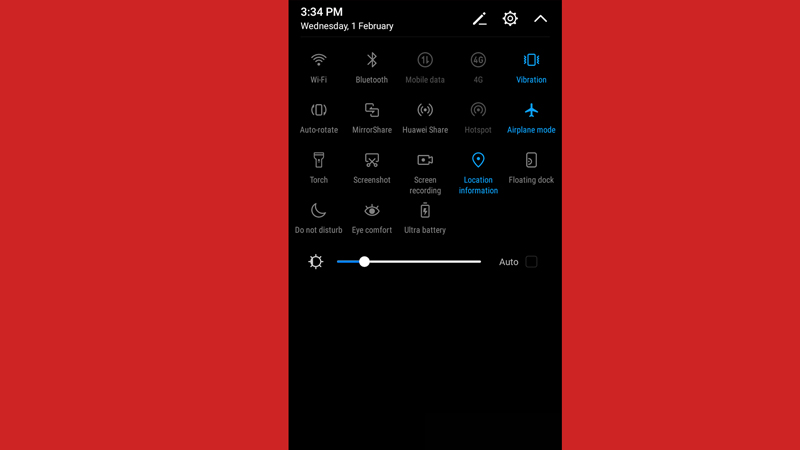
Here are a few methods mentioned below with which you can listen to Spotify music on a plane:
Listen to Spotify Music from Downloads
- If you are a premium Spotify user, open the Spotify app on your device and tap on your profile.
- Select the ‘Settings’ option from the menu.
- Scroll down to the ‘Playback’ section and tap the ‘Offline mode’ toggle to enable it.
- You can now listen to downloaded songs or playlists on your Spotify app.
- Alternatively, you can even download songs without Spotify Premium using the ‘apk’ version of the app and stream the downloaded songs.
- Also, if you want, you can get the premium version of the Spotify app for free using AppValley or by installing the Spotify Beta app.
Listen to Spotify Music using Wi-Fi Network
Usually, all the airline services give you a free or paid Wi-Fi network nowadays. However, the internet speed provided may be low. But they are enough to stream your favorite songs without interruption. This is the best option for free plan users who don’t want to use Spotify Premium.
That’s everything covered on how you can listen to Spotify music while on a plane. Also, check our other Spotify guides, such as How to Clear Spotify Cache or How to play music from Spotify or Pandora on Discord.
