There are many users who are looking to get Games for Windows Live on Windows 10 but due to some error, the famous gaming service won’t work. There are many vintage games that were released on the service and many people still want to play them on their PC. So, if you are looking to install Games for Windows Live (GFWL) on your Windows 10 PC to play older games, this guide will help you to relive the games from the past.
Games for Windows LIVE (GFWL): How to Install It on Windows 10 (2023)
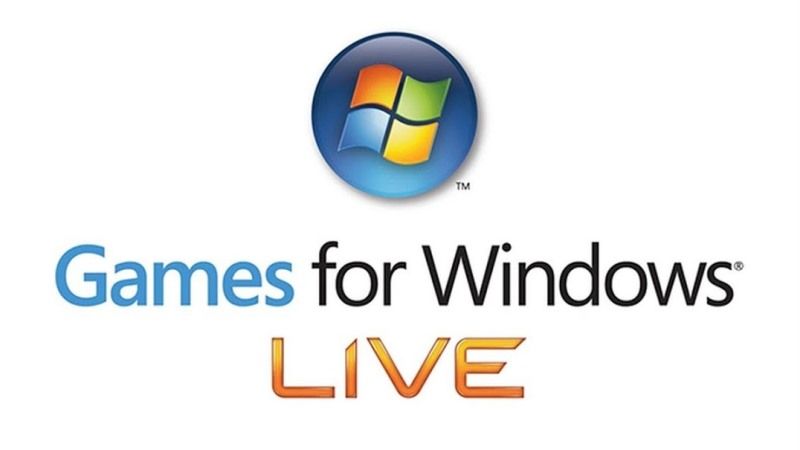
If you are looking to install Games for Windows LIVE on Windows 10 without any error, don’t worry, as we have got you covered. In this guide, you will learn how to install GFWL and play your older games on your PC, such as Fallout 3, Grand Theft Auto IV and Grand Theft Auto: Episodes from Liberty City, and more. Below you will find the workaround on how it is done.
- First, you need to remove both Microsoft Games for Windows Marketplace and Microsoft Games for Windows – LIVE Redistributable from your Windows 10 by going into Add and Remove Programs.
- After that, download the gfwlivesetup installer and run it on your PC. It is a 30 MB file approximately that you can easily get by searching on Google.
- When you will try to install it, you will get an installation failed error “A network error occurred while trying to get information from the server.”
- Instead of clicking the Exit button, here you need to click the Log Folder button.
- Then go back from the Logs folder to the GFWLive folder manually, which is two levels above the logs folder.
- You will come across a Downloads folder. Here you will find two or three Windows Installer files, such as gfwlclient.msi and xliveredist.msi. Just copy and paste these files to some other location on your PC.
- After that, simply run both the installer files, which will install and register the missing dll files required by the older games to launch.
- Finally, you will be able to make Games for Windows Live games playable on your Windows 10 PC. Note that it will not be possible to be logged into GFWL.
That is everything you need to know about how to install Games for Windows Live (GFWL) on Windows 10 to play older games on your PC. While you are here, do not forget to check out our other guides on How to Play GeoGuessr for Free, and How to Save Poki Online Game Progress in case of Corruption on Windows 10.

