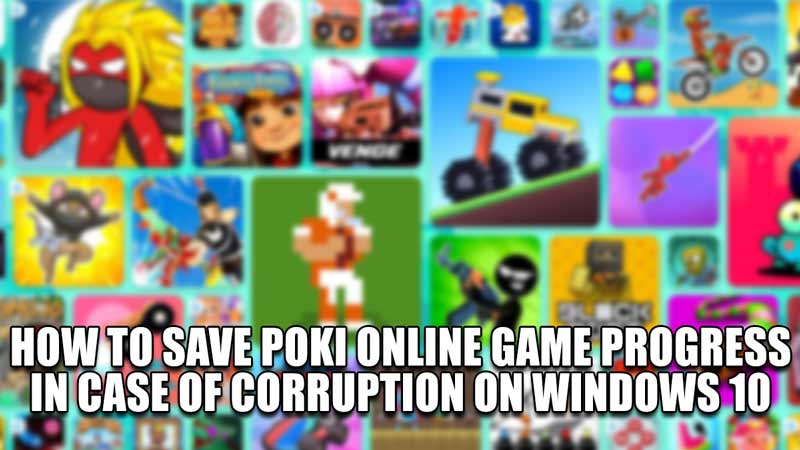
Poki Online Games is an online service that allows the user to play & experience hundreds of different games. Just open the site and play the games you want. The Site even saves your progress so you can resume it from where you left it. It is a fun and easy way to kick back & relax. But sometimes there will be an issue with your cache data & you may lose all of your Poki Online Game Progress. In this guide, I will show you how to Save Poki Online Game Progress in Case of Corruption on your Windows 10 PC.
How to Save Poki Online Game Progress in Case of Corruption on Windows 10
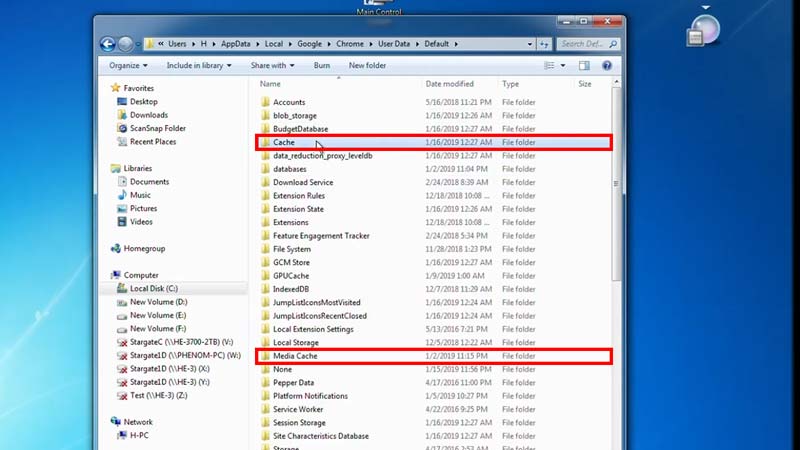
My understanding of how Poki Online Games work is that the games that track your Progress will save it as a data cache on your PC. So as long as your Cache Data Files are intact, nothing should happen to your Poki Online Game Progress. If you want to save your Poki Online Game Progress in Case of Corruption, then here is what you will have to do.
- First, you will have to Locate Google Chrome’s Cache Data.
- To do this, you will have to open up File Explorer.
- From there, open up C Drive and open up Users.
- Select the User you want to save the Poki Online Game Progress.
- From there, click on the Folder address and attach \appdata to it, and hit enter.
- Now click on Local and locate the Google Folder.
- Open it and select Chrome.
- Click on User Data & then Default.
- Here is where you will find the Cache Folders.
- Now select Cache & Media Cache and save them either on another Drive or on an External Storage Device.
If for whatever reason your Chrome profile account gets Corrupted & you lose your Poki Online Game Progress, just access the Stored Cache Files and replace them. This way you can save your Game Progress. Do this back every week to avoid having a very old save.
This was all about how to Save Poki Online Game Progress in Case of Corruption on Windows 10. hopefully, this guide has helped you. You can also check out our other guides like What is the AppData Folder in Windows 10.
