The Meta-owned photo-video-sharing platform Instagram is once again having outage problems for many users all over the world. It looks like due to a technical glitch the account of many users is automatically getting suspended in these recent hours. This is the warning that people are getting when opening their Instagram app: “We suspended your account on October 31, 2022”. If you are one of those, don’t worry, as we have got you covered. In this guide, we will tell you how to fix your Instagram account getting suspended all of a sudden below.
How to Fix Instagram Account Suspended Issue (2023)
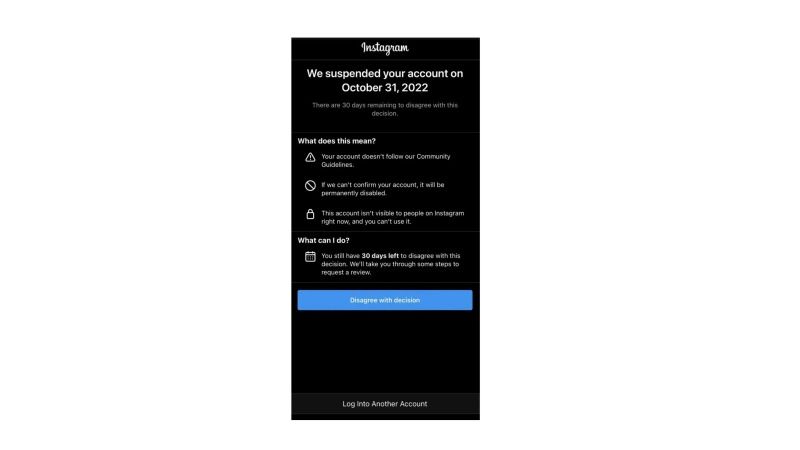
First, you do not have to panic. If you haven’t broken any Instagram rules, there’s little risk of your account being suspended indefinitely. On the other hand, it seems useless to start a complaint procedure, since the suspension of your account is linked to an internal bug at Instagram.
While waiting for Instagram to work again, you can try the below fixes to solve your Instagram Account Suspended issue:
Method 1: Submit the Form to Reactivate Your Instagram account via Facebook
- First of all, you need to go to this Facebook link. It is the official form to reactivate your Instagram account.
- In the same form, you need to type in your name, email address, an Instagram username that is suspended, and phone number.
- In the last dialog box, you need to explain that your Instagram account has been suspended by mistake.
- Click on the “Send” button to submit the form.
- After some time you will receive a response from Instagram via email. Just follow the instructions asked in the email.
- Finally, once you have completed the process, you will get an email saying that your Instagram account is no longer suspended.
Method 2: Disagree with the Decision
If you are getting a dialog message that says “We suspended your account on October 31, 2022” on your Instagram app, follow the steps given below to solve this issue:
- First, you need to tap on the “Disagree with the decision” button.
- Then tap on the “I am not a robot” CAPTCHA.
- Tap on “Next”.
- On the next page, you need to put your phone number or email address that you used for your Instagram account.
- After that tap on “Send Confirmation” to receive the code on your phone number or email address.
- Once you receive the code via SMS or email, enter it on the Instagram app.
- Finally, your Instagram account will be no longer suspended now.
If your Instagram account is still suspended even after following the solutions mentioned above, you can follow the workarounds below to fix this problem:
- Check that you haven’t broken Instagram’s rules.
Check the Downdetector website, to see the Instagram service status.
That’s everything there is to know about how to fix the Instagram Account Suspended issue. While you are here, you might be also interested to know How to Fix the Instagram Crashing Issue on Android and iOS/iPhone Devices, and How to Reset Your Instagram Password or Change it.
