As you all know, by taking your electrocardiogram or ECG report, you will get to know all the details about the health of your heart. And it is now possible to take ECG via the Apple smartwatch. This feature is supported on the Apple Watch Series 4 and later models. Thus you can perform an ECG wherever you are with this smartwatch. But there are some steps required that you need to know first. Hence, in this guide, I will explain to you how to do an ECG on your Apple Watch.
Apple Watch: How to do an ECG (2023)
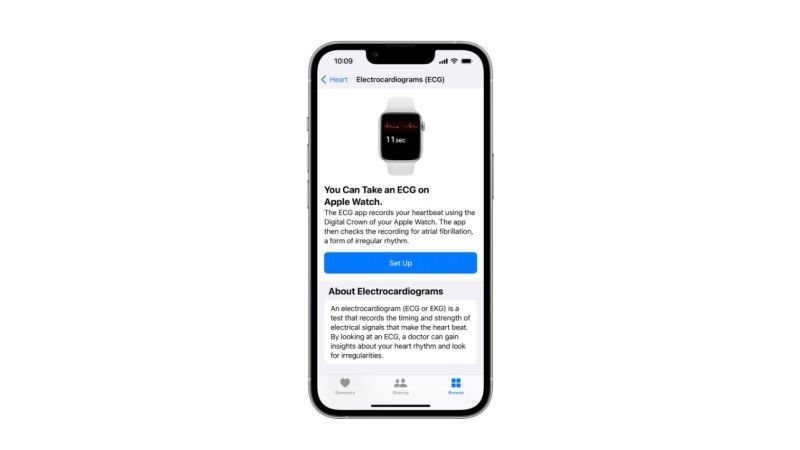
If you want to do an ECG on your Apple Watch, you need to first set up the ECG app on your smartwatch and then you will be able to take an electrocardiogram on it without any issues, here are the steps:
1. Set Up ECG app on your Apple Watch
- First, check that you are having Apple Watch Series 4 or a later model because the previous model doesn’t support electrocardiograms.
- Next, update your smartwatch to watchOS 5.1.2 or later.
- You will also need to update the iPhone to iOS 12.1.1 or later.
- Then, on your iPhone, open the Watch app.
- Scroll below and tap the Heart option.
- Now you have to tap the option of “Set up the ECG app in Health”.
- Follow the instructions given on the screen.
- Finally, the ECG app will start working on your Apple Watch.
2. How to Take an Electrocardiogram on Apple Watch
- First, launch the ECG app on your Apple Watch
- After that, you need to put your Apple Watch on your wrist that you choose in the Apple Watch app and it should also be snug. You can do that by launching Apple Watch app, then going to My Watch tab > General > Watch Orientation.
- Next, you need to rest your arms on a table or your lap.
- Use your finger to hold down the Digital Crown for 30 seconds but don’t press the button.
- Finally, once the countdown is completed, you will see a classification and at that time you can tap Add Symptoms and select your symptoms.
That is all you need to know about how to do ECG on Apple Watch. While you are here, check out more guides like Tips To Save Apple Watch Series 8 Battery Life, and How To Free Up Apple Watch Series 8 Storage.
