There are many console players who would like to cancel their Fortnite Crew subscription after using it temporarily for quite some time. For the uninitiated, it is basically a subscription model that allows players with cosmetic items such as skins and V-Bucks at a price of $11.99 per month. Every month, this pass is renewed and gives you access to lots of exclusive items and skins as you complete quests throughout the game. However, if you do not want it, then in this guide, I am going to tell you how to cancel the Fortnite Crew subscription on your PS5 console.
PS5: How to Cancel Fortnite Crew Subscription (2023)
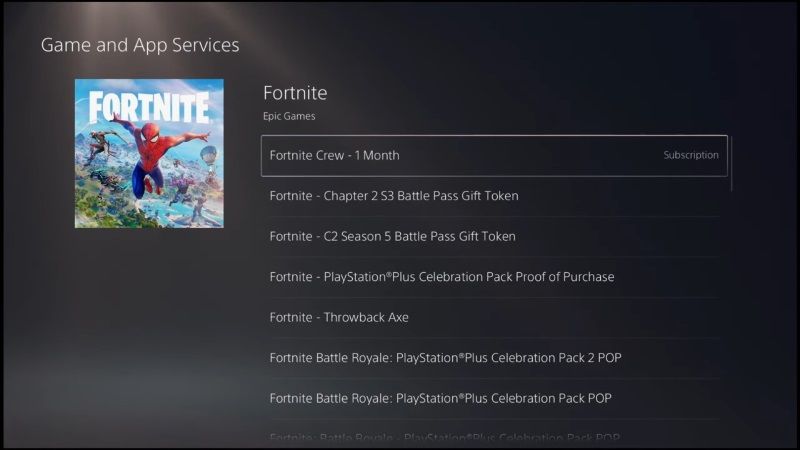
There might be a lot of reasons why players would like to cancel their Fortnite Crew subscription. Thankfully, there is an option to do this at any time and the method is also quite simple. Here are the steps to cancel the Fortnite Crew subscription on your PlayStation 5 console:
- First, turn on your PS5, and then press the PlayStation button on the controller.
- You will come across the home screen of PlayStation.
- Now, click on Settings.
- Under Settings, you need to go to “Users and Accounts”.
- Next, click on the Accounts tab.
- Go to the bottom of the screen and then tap on the “Payment and Subscription” option.
- Now, you have to click on the option “Game and App Services”.
- You will come across a list of all the games installed, here you have to search and select the Fortnite game.
- After clicking on the Fortnite game, a new tab will open where you will see different game options.
- Here, you need to choose the Fortnite Crew and cancel the subscription.
- In case you are playing on PS Plus, you will get an option to auto-renew at the bottom of the screen. Just turn off this auto-renew option from there.
- Press the Start button which will be located on the top of the screen. Here you will see a date and expiration date, which is the actual date for the auto-renew to stop.
Cancelling Fortnite Crew Subscription on PlayStation Network
On the other hand, you can also cancel your Fortnite Crew subscription by logging into your PlayStation Network account, here are the steps for it:
- Go to the official website of the PlayStation Store, here is the link store.playstation.com.
- After that, log in to your account for PlayStation Network.
- Now search for Subscription Management and tap on it.
- Finally, choose the option to Turn Off Auto Renew.
That is all you need to know about how to cancel the Fortnite Crew subscription on your PS5. In the meantime, do not forget to check out our other guides on How to Download, Install, and Login to your Disney Plus Account on PS5, and How to Connect a PS5 DualSense Controller to an iPhone.
