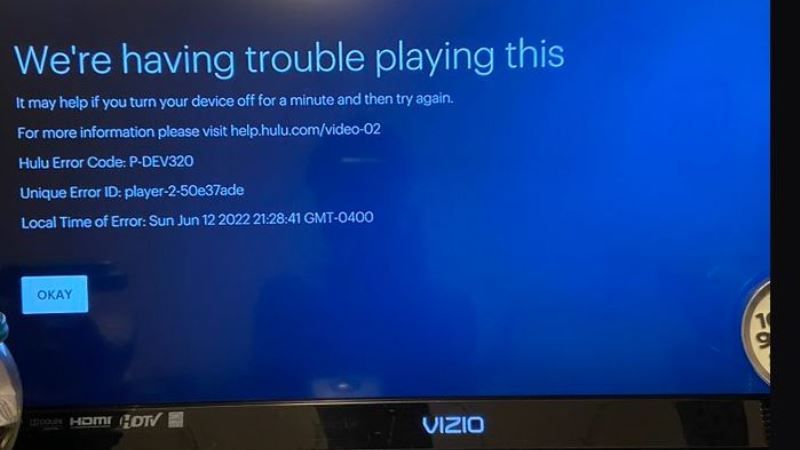As you all know, Hulu is a subscription streaming service that offers a large library of movies, Television shows, etc. which is also available on Nintendo Switch. However, in the last few days, users are complaining that the Hulu app is unable to work or play videos on their Nintendo Switch console. The error that users are getting states that ‘We’re having trouble playing this’ while using the app. So, in this guide, I will cover some troubleshooting steps for Hulu app not working on Nintendo Switch. Follow this guide till the end to fix this annoying error once and for all.
How to Fix Hulu Not Working on Nintendo Switch
There are many solutions you can follow to fix Hulu not working on your Nintendo Switch console. Check out the various methods to fix this issue below:
1. Download and Install Latest Nintendo Switch Firmware Update
It seems that there was some bug with the old firmware update of the Nintendo Switch that was causing all sorts of problems with the Hulu app not working properly on the console. So, all you need to do is download and install the latest Nintendo Switch firmware version 14.1.2 which was released this June 13, 2022. Here are the steps for downloading and installing the latest Nintendo Switch Firmware Update:
- First, turn on your Nintendo Switch console.
- Go to System Settings from the Home screen.
- Here you need to choose the System Update option.
- Finally, the system will check to see if a new firmware update is available and then download it automatically.
2. Reinstall the Hulu app on Nintendo Switch
You can also try to uninstall and reinstall the Hulu app on your Nintendo Switch console, here are the steps:
- On your Nintendo Switch, go to System Settings first.
- Go to Manage Software.
- Here, you just need to select Hulu and press the Delete Software option.
- Go to the Nintendo eShop marketplace.
- Finally, search for the Hulu app and download it again and then reinstall. Now, open any movies of TV shows in the hulu app on your Nintendo Switch console and see if the problem is resolved.
That is everything you need to know about how to fix Hull app not working on Nintendo Switch. While you are here, you might be also interested to know How to Fix a Nintendo Switch That Won’t Charge, and How to Connect Bluetooth speakers to Nintendo Switch.