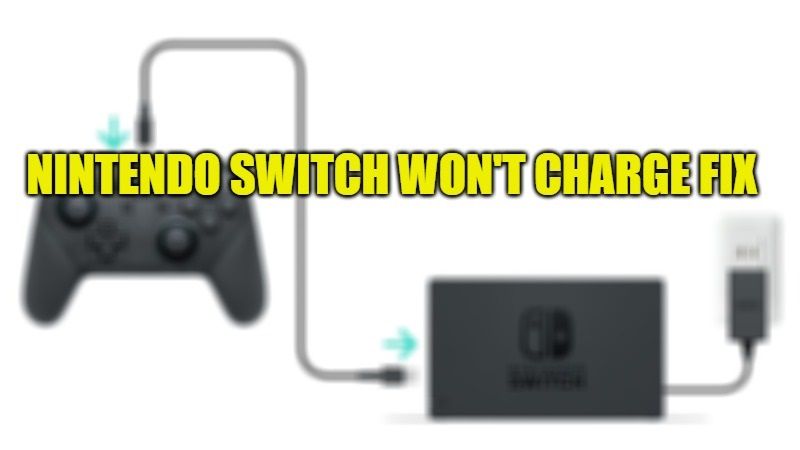
Without any warning, it might be possible that your Nintendo Switch no longer charges. This is a more common problem seen by many users. Thankfully, this problem is not necessarily as serious as one might think. You may even find the solution on your own. In any case, in order to help you, I am going to go through the possible causes one by one as well as the solutions for why your Nintendo Switch won’t charge in this guide below.
How to Fix Nintendo Switch Won’t Charge Issue (2022)

If your Nintendo Switch, all of a sudden, stops charging then it becomes very difficult to play any games. There might be several reasons why your Nintendo Switch won’t charge at all. However, there are a couple of solutions that you can try to fix your Nintendo Switch charging problems that are listed below.
Method 1: Test the Docking Station or Charging Cable.
Normally, you should have the docking station and a USB-C type charging cable in your possession, which itself powers the Nintendo Switch console. There is also another accessory called “Smart Dock” which allows you to simultaneously recharge your Switch console and connect it to a screen, without the docking station. Now, if it turns out that the accessory is defective, you must have it repaired or even replaced. However, if your friend or someone you know has a Nintendo Switch, you can also take your console there and try its dock, to verify that it is indeed the dock or the charging cable problem or not.
Method 2: Hard Reset Nintendo Switch
If there is any charging left on your Nintendo Switch, then try to completely turn it off and then turn it back on and see if that fixes the issue. To do that, follow the steps given below:
- First, turn off your Nintendo Switch console. To do that, just long-press the Power button for at least 2-3 seconds and then select Power Options.
- After that, select the Turn Off option.
- Just wait for 10-15 seconds and then press the Power button again to turn on your Switch console.
- Now just check if your console is able to receive any kind of charge from the cable once your Nintendo Switch is turned on.
Method 3: Test the Battery
If your dock is working properly, just connect it in normally and place the Nintendo Switch in it. Even if the latter does not charge, then you should see a green LED light up for a few seconds before going out. This LED shows that the dock is fine but the problem might come from the battery. So, to solve this issue, leave your Nintendo Switch connected to the dock for about 24 hours, and then try turning it on again. If your console restarts, then surely it is a problem with your battery that is faulty. You should try to send your console for repair then.
That is all there is to know about how to fix Nintendo Switch won’t charge problems. In the meantime, do not forget to check out our other guides on How to Link Your Nintendo Network ID and Nintendo Account, and How to Connect Bluetooth Speaker to Nintendo Switch.
