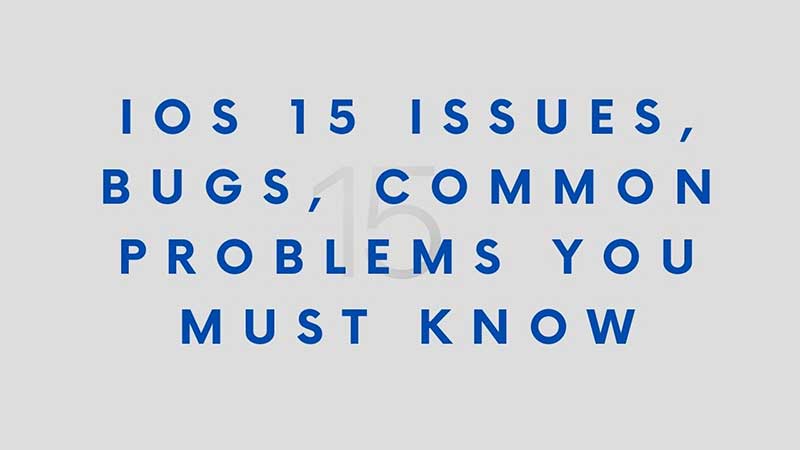iOS 15 is deployed on various iPhone models and even on iPod Touch. If you had not installed the update yet, I will advise you to read this article. There can be some issues with the latest iOS OS update. This does not mean you must avoid it, but just to know it first hand and also there are fixes. You can manually download the latest iPhone OS and install it via iTunes.
iOS 15 Common Issues Bugs & Fixes

Below is the list of common bugs that are reported by users. These are mostly minor issues, but if the same persist for a longer period then you will have to visit the repair center. Or downgrade back to the previous iOS version.
- App Crashing: An common app crashing issue is noticed after the iOS 15 update on the latest iPhones. This is a stability issue that will be resolved via App updates. You can reboot your device once or re-install the app to resolve this problem.
- Functionality Issues: Some users have faced issued with functionality. This can be with operating the device, using the camera, or connecting to audio wirelessly. As it is faced by some users, it will be resolved soon via another OTA update.
- Poor Battery Life: iOS 15 can lead to battery drain, but this can be limited to the current version only. You will have to wait until Apple shoots a fix for this. If you want an instant fix, then backup your phone and reset the iPhone. Restore your data and check again.
- Update Freezes or Cannot download iOS 15: If the update somehow fails to download on your iPhone then there is one more way to install it. It can be done via iTunes by downloading the right iOS 15 version based on your iPhone model. Check out our iOS 15 Direct Download Link article for more details.
Most of them are beta bugs, the OS is currently in the testing stage and a final version will be pushed soon. So this can be temporary, but if the issue persis and your phone become hard to operate then the best thing to do is downgrade back to the previous iOS version. This can be done by finding the exact iOS version that your devices have and update it via iTunes.