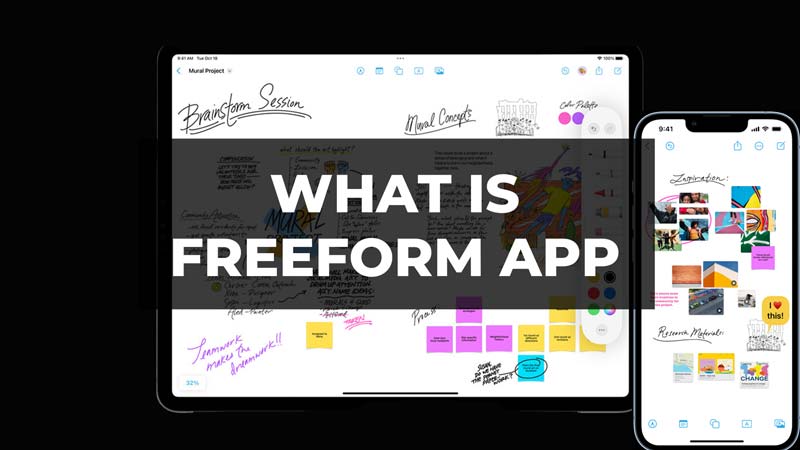
Freeform is a great app that provides users with a flexible canvas. The app allows users to brainstorm ideas or plans digitally without having to use an actual whiteboard. Freeform was launched in 2022 for all Apple devices like the iPhone, iPad, and Mac with the iOS 16.2, iPadOS 16.2, and macOS 13.1 updates respectively. However, the best device for this app is the iPad due to Apple Pencil. If you are someone who wants to know more about the app then check out our guide below to find out.
How to Use Freeform App
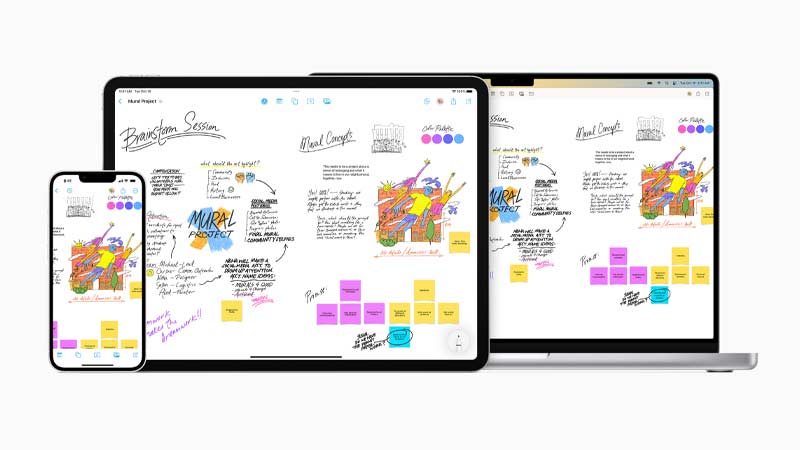
Users must know that the app is only available for devices which has the iOS 16.2, iPadOS 16.2, and macOS 13.1 versions on their iPhone, iPad, and Mac respectively. Open the Freeform app on your respective device and select the “New Board” option. Now, you can create whiteboards and other people can also collaborate in it. Just share the link of the project with the people you want to invite. You will be able to see the changes that your friends are making and vice versa. You can add texts, drawings, links, photos, audio, etc. on the whiteboard.
To customize your canvas you can use the options panel located at the top of the screen on iPad and Mac. However, the options panel is situated at the bottom of the screen on the iPhone. The app also has a variety of colors that can be used to customize the tones of texts, shapes, stickies, etc. Users can also add content from their Files and Finder. After finishing the project you can export it as a PDF.
In case, you do not like the Freeform app then you can delete it from your iPhone or iPad. However, the app cannot be deleted from the Mac.
So that’s everything you need to know about the Freeform app. It is a wonderful app for keeping your work organized. If you liked this guide, check out our other article 5 Best Email Apps For iPhone only on TechnClub.
