
Android devices come with options to customize/change Alarm sounds. You can add soothing music or loud audio that can wake you up on time. If you had a list of good songs and want them to listen to first thing in the morning, then keep reading. Here are steps on how to add custom alarm music to any Android smartphone.
How to Change Alarm Sound on Any Android Smartphone?
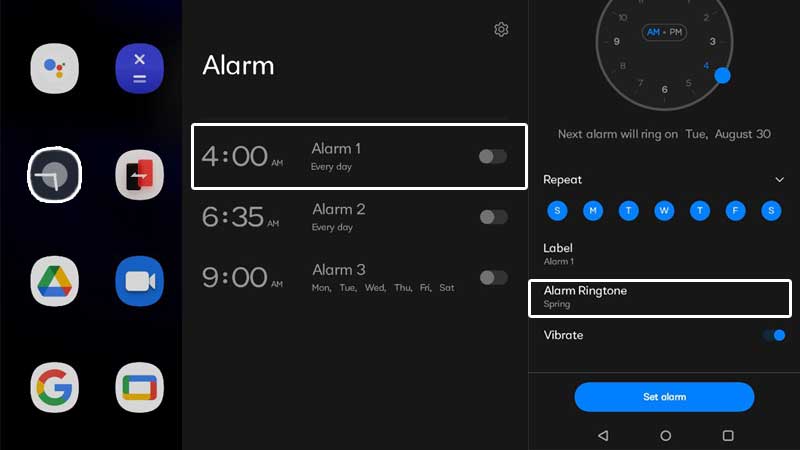
The default lock app allows you to change or set alarms on Android phones. The same app has all the settings to modify alarm audio.
- Open the Clock App on your Android Phone.
- Under Alarm, select any Alarm.
- Now look for the Alarm Ringtone or Alarm Sound option.
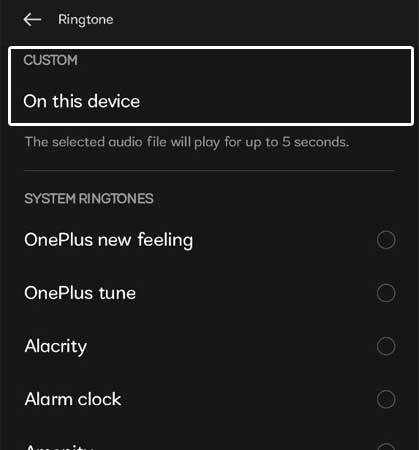
By tapping on the option you will see a list of sounds. Look for the Custom section, tap on it and you will be able to view music stored on the device. Another fastest way to set any music as the alarm is to tap and hold on to it for a while in File Manager. Then select Set as Alarm in the newly opened menu. This method is not common in all Android devices. But the above one by changing the same from the Clock app is standard in almost all types of Android devices.
Some of the Android Music players also have an option to set any music as a ringtone or as an alarm sound on Android smartphones. Check our guide on the best Android Music players to know more.
