Bored with touch screen gameplay, you can know to connect a PS4 or Xbox Controller to your Android Smartphone or iPhone. This will be a lot more easier and comfortable. You can play games like Call Of Duty mobile with a controller on both Android and IOS phones. In 2019 has Activision had announced that controllers are supported by the Call of duty Mobile game. Still, many people are unaware of this support. If you wish to play COD with the assistance of the Controller you are free to play but, if you don’t know how to connect your phone to Controllers don’t worry we have mentioned in this article.
You can connect a Dualshock 4 PS4 and Xbox One Controller to any Android or iOS device to play games like COD Mobile.
How To Connect Controller with Android & IOS
If you are an android or an iOS user no matter, both the device users can use the controllers to play COD
How to Connect PS4 & Xbox One to Android
- Swipe Down your notification shade and Long Press Bluetooth icon
- Hit on Pair New Device, to pair with PS4/Xbox one;
- PS4 – Long press PS (Play Station) button and Share Button until controller starts to flash.
- Xbox One – Hold the Connect Button
- The name of the particular controller will appear in your Bluetooth list and then you can pair it with your Controller.
Once you are connected the controller option will be automatically enabled while playing COD.
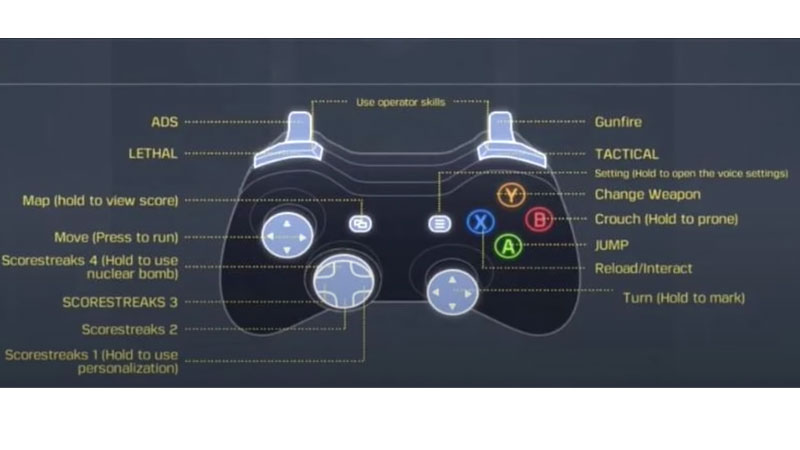
How To Connect PS4 & Xbox One to a iPhone or iPad
To play call of duty with the controller your IOS device versions must be IOS 13 or later.
- Head towards Settings, then search for Bluetooth Settings
- Search for the nearby device,
- PS4 – Long press PS (Play Station) button and Share Button until controller starts to flash.
- Xbox One – Hold the Connect Button
The name of the particular controller will appear in your Bluetooth list and then you can pair it with your Controller.
Note
- Now you can play Call Of Duty Mobile with controllers you can play both battle royale and multiplayer too.
- If you think playing with controllers may lead to banning your player ID then you are wrong nothing is going to happen like that.
- Don’t keep the controller idle for a long time otherwise you’ll need to pair it with your Android/IOS device again.
