Many will argue that gaming on a PC is better than gaming on a Console. Although this is not true for all games as they are best played with Controllers. In such cases, an Xbox Controller works best as it will connect to a PC seamlessly. What if you don’t have an Xbox Controller but a PS5 Controller? Well, you can still connect it to your PC even though it is not an Xbox Controller. It’s not the best but it works for what it’s worth. In today’s guide, I will show you how to connect a PS5 Controller to your PC.
How to Connect PS5 Controller to PC?
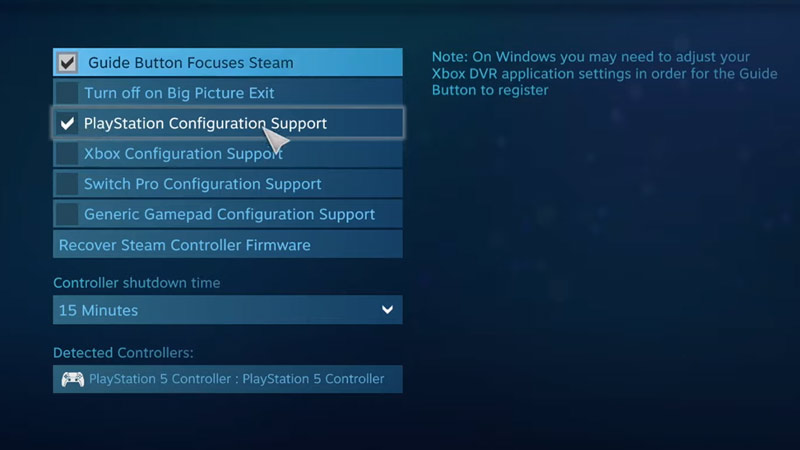
There are mainly 2 ways you can use to connect your PS5 Controller to your PC, Physical connection & Bluetooth connection. Connecting the PS5 Controller through a Physical connection is pretty simple. All you have to do is take a Type-C Cable and connect your PS5 Controller to your PC. After which your PC will ask you to do certain steps which will set up the Controller. The process for a Bluetooth connection is a bit longer.
First off, you will need to set your PS5 Controller Bluetooth pairing to On. You can do that by holding the PS button and top left button just near the D-Pad. Your PS5 Controller will start blinking once this step is done. Now on your PC go to Bluetooth settings and enable it. If you cannot find it even after searching it from the Start Menu then your PC does not support Bluetooth functionality. You will need to get a Bluetooth adaptor for your PC. If you enable your Bluetooth pairing, you can connect the PS5 Controller to your PC by adding a device and then clicking on Wireless Controller.
Once it is connected, your PS5 Controller will highlight in a certain color (it will be default if you have not done any customization). Now you can head to Steam and from the View Tab, click on Big Picture Mode. From there click on Settings, then Controller Settings and make sure PlayStation Configuration Support is enabled. Now your PS5 Controller is ready to be used on PC as its connection is complete.
This was all about connecting your PS5 Controller to your PC. Hopefully, this guide has helped you. You can also check out our other guides like PS Plus January 2022 Free Games Leaked & Age Of Empires 4 Xbox Version Reportedly Coming Soon.
