
There are a lot of users who are getting some kind of notification related to Xvdd SCSI Miniport. While starting the computer, the users are greeted with an error message that states “Restart Required – Your PC Needs to be restarted to finish setting up this device: Xvdd SCSI Miniport”. Many have complained that they do not have SCSI devices connected to their PC, but are still getting this error. Therefore, in this guide, let us check out how to fix Xvdd SCSI Miniport issues on your Windows PC in detail below.
Fix: Xvdd SCSI Miniport Error “Your PC Needs to be restarted to finish setting up this device” (2023)
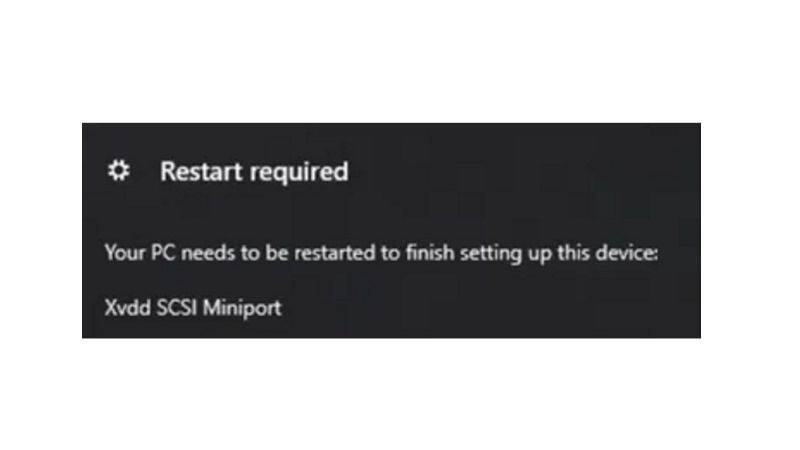
The Xvdd SCSI Miniport error “Your PC Needs to be restarted to finish setting up this device” usually happens when you play games on your computer or have installed an Xbox app on your Windows PC. There are a lot of games that use virtual storage devices to save game data in it. So, to fix the Xvdd SCSI Miniport issues on your Windows 10/11 computer, you can try to update gaming services or else uninstall the Xbox app. Below you will find both methods to get rid of the error you are facing on your PC.
Update Gaming Services
- First of all, click on the Start menu.
- Then click on Settings app.
- After that click on Updates & Security option.
- On the left pane at the top, click on Windows Update.
- On the right side, click on the “Check for updates” button.
- In case, there are some updates required to be installed on your PC, you will get a notification to download and install it.
- Try to ensure that your Windows operating system is up to date with the latest updates and patches.
- After that, in the Search bar type Microsoft Store and launch it.
- Finally, search for the Gaming Services under the Store and update it as well.
Uninstall Xbox app
- In the Search bar, type Control Panel.
- From the top list, click on Control Panel to open it.
- Under Programs, click on “Uninstall a program” link.
- On the top right corner, there is a Search bar, type Xbox here.
- Finally, right-click on the Xbox app and choose the option of Uninstall to remove it from your PC. This will fix the Xvdd SCSI Miniport issues on your PC.
That’s all there is to know about how to fix Xvdd SCSI Miniport issues on your Windows PC. If you are interested in similar types of guides, check out our other articles only on TechNClub.com: How to fix And Remove Defaultuser0 Password Issue on Windows, and How to fix Windows Shell Experience Permission Error “You’ll Need to Ask an Adult in your Family if you can use”.
