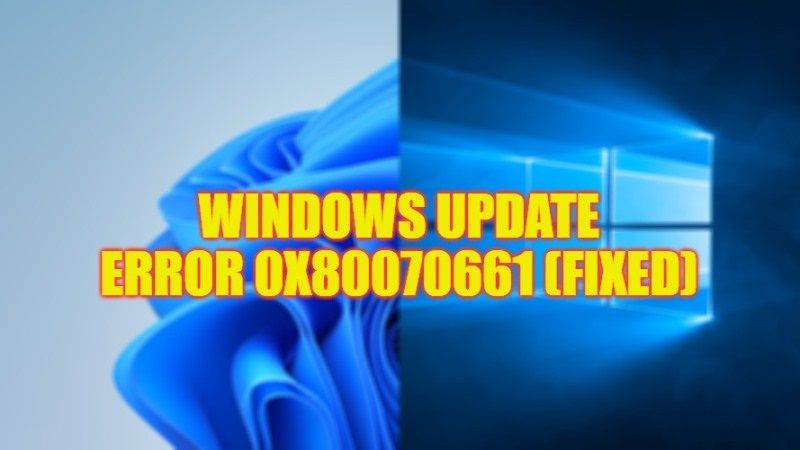Due to some bugs, many users are not able to install the Windows Subsystem for Linux Update and they end up getting an error code 0x80070661. This error is unpredictable and can occur on both Windows 11 and Windows 10 operating systems. On the other hand, you might also get an error that states “The installation package is not supported by this processor. Contact your product vendor.” Therefore, if you are looking to fix Windows Update error 0x80070661 on your PC, worry not, as in this guide, you will learn about the various solutions listed below.
Fix: Windows Update Error 0x80070661 (2023)
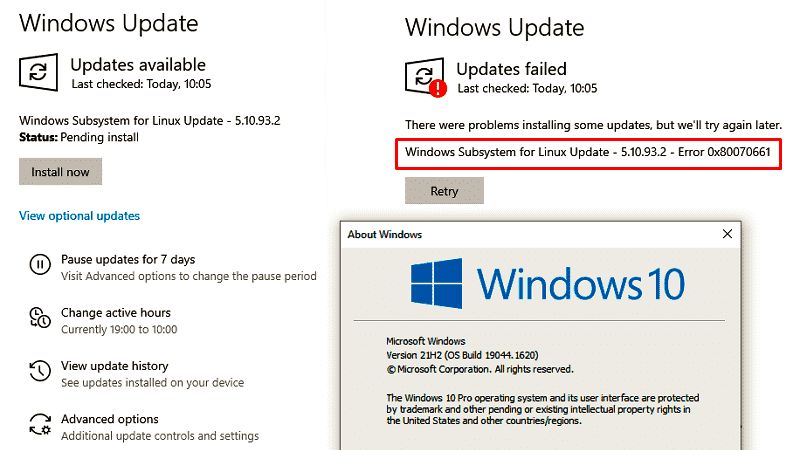
It is very easy to fix Windows Update error code 0x80070661 on your Windows 11 or Windows 10 PC, all you need to do is just run the built-in Windows Update Troubleshooter or download the Windows Subsystem for Linux Update again. Below, you can check out both methods to get rid of the error on your computer once and for all.
How to Run Windows Update Troubleshooter
- First, click on the Start menu > Settings.
- In the new window, click on Update & Security.
- In the left pane, click on Troubleshoot.
- On the right-hand side, click on the Additional troubleshooters link.
- In the next window, click on Windows Update > Run the Troubleshooter.
- Windows will run a scan and automatically try to fix the problem or suggest further steps that you need to follow to fix the issue.
- Finally, once the process is completed, restart the PC to resolve the error code 0x80070661.
How to Download Windows Subsystem for Linux Update
- Launch Google Chrome and go to this Microsoft Update Catalog site https://www.catalog.update.microsoft.com/Home.aspx.
- Search for the latest Windows Subsystem for Linux Update or WSL Update from the same website.
- Just select the ARM 64 or x64 version, according to your operating system’s architecture, and download the same file.
- Note that the WSL file will be in the .cab extension.
- Finally, extract the same .cab file by right-clicking on it and then double-click the installer file. After that installation, the error code will be fixed now.
That is all you need to know about how to fix Windows Update error 0x80070661 on your Windows 11 or Windows 10 computer. If you are searching for more Windows 11/10 Troubleshooting Guides, check out similar types of articles only on our website TechNClub.com: How to convert DMG to ISO in Windows 10/11, and How to Increase Dedicated Video RAM (VRAM) in Windows 10 & 11.