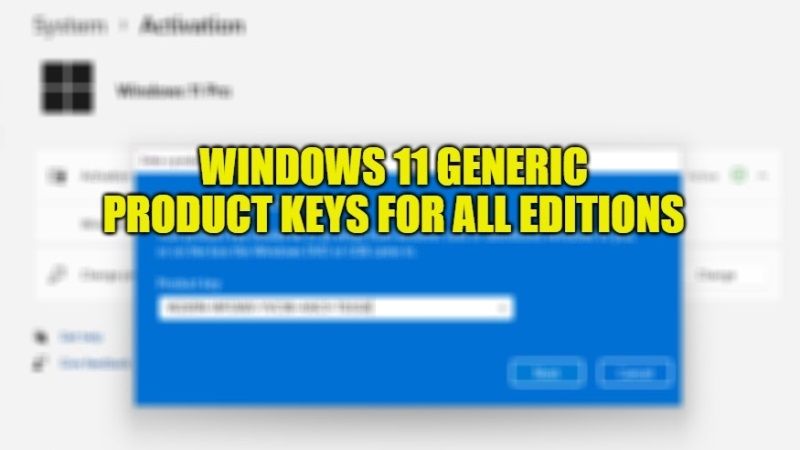If you are looking to install Windows 11 on your computer using a generic product key, then look no further, as we have got you covered in this article. If you want to upgrade any edition of Windows 11 for free then you have come to the right place. In this tutorial, I will give you the list of Windows 11 Generic product keys for all editions, provided by Microsoft to install or upgrade its new operating system.
List of Windows 11 Generic Product Keys for All Editions (2023)

The Windows 11 generic product key is actually used for installing the operating system or for migrating from one edition to another without reinstalling the whole operating system. This is a very good method to test out Microsoft’s new operating system.
Suppose, if you are not able to install Windows 11 on your computer without a product key or you might have got the wrong edition, then you can try to use the proper generic key.
In any case, it is worth mentioning that a generic key will not let you to activate Windows 11 to enjoy all its features. It will just let you to install Windows 11 and test it for up to 30 days. Once the trial period is finished, you are supposed to buy a commercial license to activate the operating system.
It should be also noted that you will get two types of generic license keys: KMS (Key Management Service) or RTM (Released To Manufacturing). There are many companies that use generic KMS keys to activate various workstations using their own activation servers, whereas the generic RTM keys were designed for individuals.
In short, it will not be possible to activate the operating system with a generic Windows 11 key. This will just allow you to install and test the operating system for a short time. You can also use these generic keys to upgrade Windows 11 to a specific edition.
Without further ado, check out the list of Windows 11 Generic Product keys below.
KMS Generic Product Keys for Windows 11 (Home, Pro, Enterprise, and more)
| Windows 11 edition | Generic KMS key |
|---|---|
| Windows 11 Home | TX9XD-98N7V-6WMQ6-BX7FG-H8Q99 |
| Windows 11 Home N | 3KHY7-WNT83-DGQKR-F7HPR-844BM |
| Windows 11 Pro | W269N-WFGWX-YVC9B-4J6C9-T83GX |
| Windows 11 Pro N | MH37W-N47XK-V7XM9-C7227-GCQG9 |
| Windows 11 Pro for Workstations | NRG8B-VKK3Q-CXVCJ-9G2XF-6Q84J |
| Windows 11 Pro for Workstations N | 9FNHH-K3HBT-3W4TD-6383H-6XYWF |
| Windows 11 Pro Education | 6TP4R-GNPTD-KYYHQ-7B7DP-J447Y |
| Windows 11 Pro Education N | YVWGF-BXNMC-HTQYQ-CPQ99-66QFC |
| Windows 11 Education | NW6C2-QMPVW-D7KKK-3GKT6-VCFB2 |
| Windows 11 Education N | 2WH4N-8QGBV-H22JP-CT43Q-MDWWJ |
| Windows 11 Enterprise | NPPR9-FWDCX-D2C8J-H872K-2YT43 |
| Windows 11 Enterprise N | DPH2V-TTNVB-4X9Q3-TJR4H-KHJW4 |
| Windows 11 Enterprise G | YYVX9-NTFWV-6MDM3-9PT4T-4M68B |
| Windows 11 Enterprise GN | 44RPN-FTY23-9VTTB-MP9BX-T84FV |
| Windows 11 Enterprise LTSC 2019 | M7XTQ-FN8P6-TTKYV-9D4CC-J462D |
| Windows 11 Enterprise N LTSC 2019 | 92NFX-8DJQP-P6BBQ-THF9C-7CG2H |
Windows 11 Generic Free Product Key (Home, Pro, Enterprise, and more)
| Windows 11 edition | RTM Generic Key |
|---|---|
| Windows 11 Home | YTMG3-N6DKC-DKB77-7M9GH-8HVX7 |
| Windows 11 Home N | 4CPRK-NM3K3-X6XXQ-RXX86-WXCHW |
| Windows 11 Pro | VK7JG-NPHTM-C97JM-9MPGT-3V66T |
| Windows 11 Pro N | 2B87N-8KFHP-DKV6R-Y2C8J-PKCKT |
| Windows 11 Pro for Workstations | DXG7C-N36C4-C4HTG-X4T3X-2YV77 |
| Windows 11 Pro for Workstations N | WYPNQ-8C467-V2W6J-TX4WX-WT2RQ |
| Windows 11 Pro Education | 8PTT6-RNW4C-6V7J2-C2D3X-MHBPB |
| Windows 11 Pro Education N | GJTYN-HDMQY-FRR76-HVGC7-QPF8P |
| Windows 11 Education | YNMGQ-8RYV3-4PGQ3-C8XTP-7CFBY |
| Windows 11 Education N | 84NGF-MHBT6-FXBX8-QWJK7-DRR8H |
| Windows 11 Enterprise | XGVPP-NMH47-7TTHJ-W3FW7-8HV2C |
| Windows 11 Enterprise N | WGGHN-J84D6-QYCPR-T7PJ7-X766F |
| Windows 11 Enterprise GN | FW7NV-4T673-HF4VX-9X4MM-B4H4T |
That is all you need to know about the list of Windows 11 Generic Product Keys for All Editions. In the meantime, do not forget to check out our other guides on Windows 11 Shortcut Keys List, and How to Stack Notification Icons on Taskbar Corner in Windows 11.